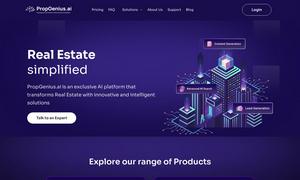Clean Inbox for Gmail™
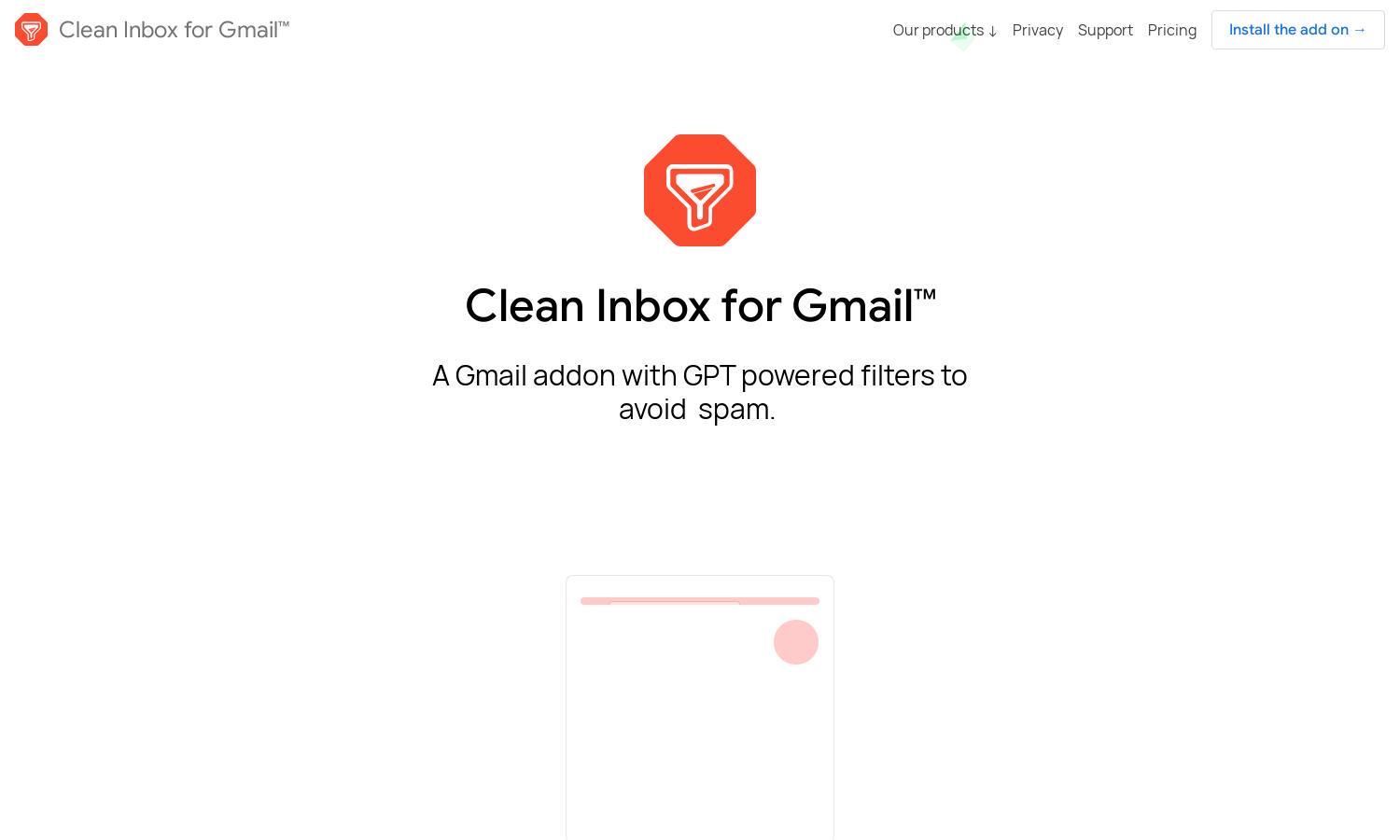
About Clean Inbox for Gmail™
Clean Inbox for Gmail™ is an essential tool designed for Gmail users aiming to declutter their inbox. By leveraging GPT-powered filters, it automatically identifies and categorizes unwanted emails, allowing for a streamlined email management experience. This innovation helps users maintain organization and focus on important communications.
Clean Inbox for Gmail™ offers flexible pricing options that cater to diverse user needs. Users can choose from a free basic tier providing essential filtering features, to premium plans with advanced capabilities. Upgrading unlocks enhanced customization options and personalized support, making email management even easier with Clean Inbox for Gmail™.
Clean Inbox for Gmail™ features a user-friendly interface designed for smooth navigation. The layout prioritizes ease of access to filtering options and customization settings, allowing users to quickly manage their email preferences. With intuitive controls, Clean Inbox for Gmail™ ensures users can efficiently declutter their inbox without hassle.
How Clean Inbox for Gmail™ works
Users begin by installing Clean Inbox for Gmail™, which seamlessly integrates with their existing Gmail account. After onboarding, intuitive prompts guide users to set up their desired filters using GPT technology. They can select filtering criteria, manage sender preferences, and explore auto-generated categories. The straightforward interface ensures easy navigation, making email management efficient with Clean Inbox for Gmail™.
Key Features for Clean Inbox for Gmail™
GPT-Powered Filtering
Clean Inbox for Gmail™ utilizes advanced GPT-powered filtering technology to automatically categorize incoming emails. This feature ensures users can swiftly manage spam, marketing, or unwanted messages, allowing focus on significant communications while minimizing distractions. Experience intelligent email management like never before with Clean Inbox for Gmail™.
Custom Filter Creation
Clean Inbox for Gmail™ allows users to create custom filters tailored to their specific needs. With the help of its AI-powered technology, users can define unique categories and avoid similar emails in the future. This personalized approach enhances the email organization experience with Clean Inbox for Gmail™.
Sender Management
Clean Inbox for Gmail™ features efficient sender management tools that enable users to block unwanted senders easily. By stopping annoying emails from reaching the inbox, users can declutter their emails and actively manage communication preferences. This functionality adds significant value to the email experience with Clean Inbox for Gmail™.
You may also like: