Beam
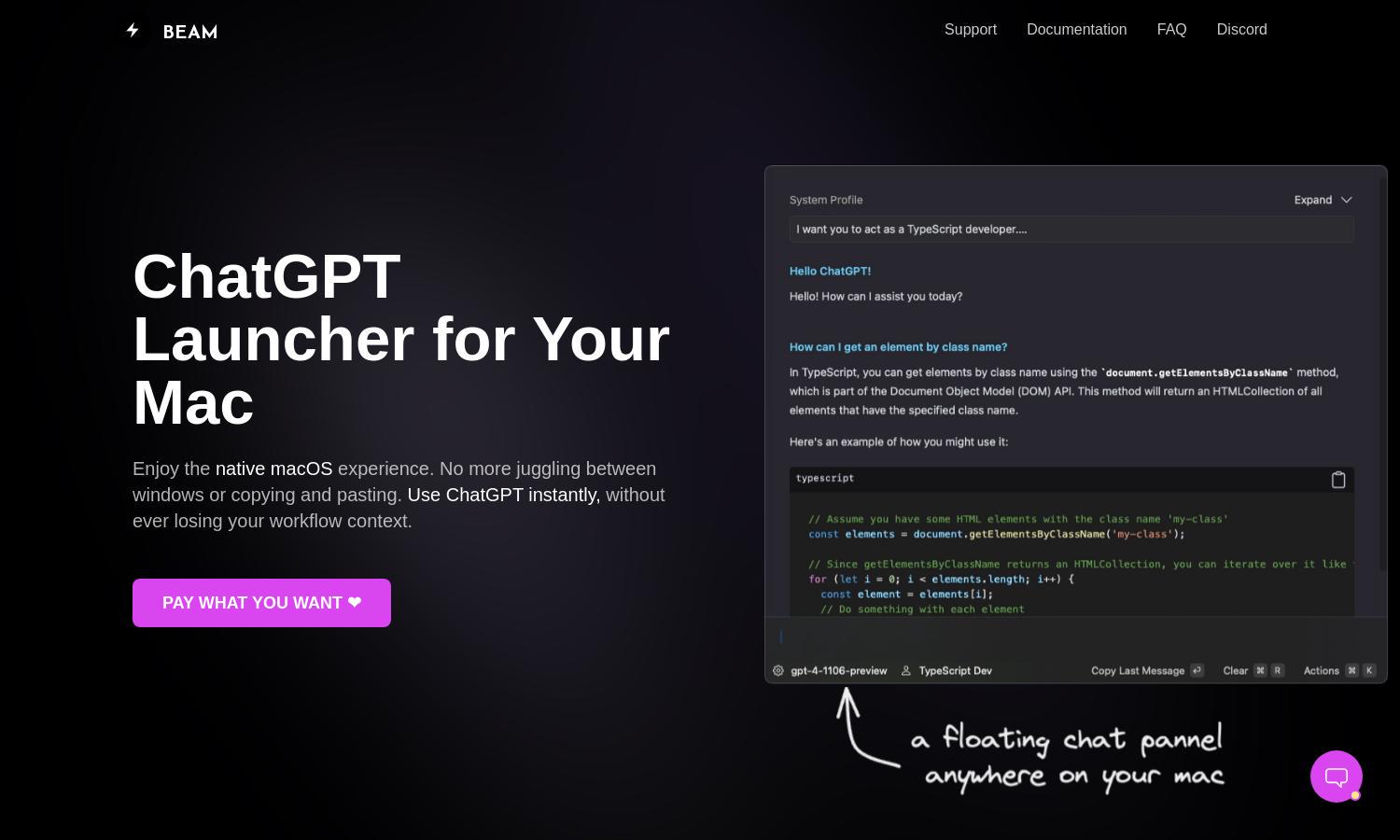
About Beam
Beam is a powerful native ChatGPT app tailored for Mac users, seamlessly integrating AI interactions into your workflow. Its standout feature is the floating chat panel, allowing users to engage with ChatGPT without disrupting their tasks. Beam is perfect for professionals seeking efficiency and effective communication.
Beam offers a unique pay-what-you-want pricing model, allowing flexibility for users to choose what they feel is fair. This approach ensures accessibility while providing a high-value service. Upgrading unlocks premium features, making Beam an excellent investment for those wanting to enhance their productivity.
The user interface of Beam is designed to be clean, minimal, and intuitive, allowing users to focus on their tasks. Its seamless layout enhances the overall experience, making it easy for users to engage with ChatGPT effortlessly. Beam prioritizes usability while maintaining a familiar macOS aesthetic.
How Beam works
To use Beam, users first download and install the native macOS application. Upon onboarding, they can set hotkeys to quickly launch a chat panel without interrupting their current tasks. Users can then select text on their screen and ask ChatGPT for assistance, easily integrating responses back into their workflow.
Key Features for Beam
Floating Chat Panel
The floating chat panel is a key feature of Beam, allowing users to interact with ChatGPT without interrupting their workflow. With just a hotkey, users can engage in conversations and seamlessly integrate responses back into their tasks, enhancing efficiency and productivity.
PDF Document Interaction
Beam allows users to chat with PDF documents, enabling them to summarize, ask questions, and extract insights easily. This feature enhances the usability of ChatGPT by providing valuable assistance on document-related queries, making Beam an indispensable tool for students and professionals alike.
AI Profiles
Beam's AI Profiles feature enables users to customize GPT models for specific tasks or contexts. By tailoring responses based on individual needs, users gain reliable insights and context retention, enhancing the app's value for diverse applications, from business to creative writing.
You may also like:








