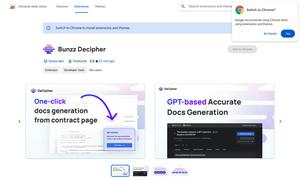Bunni
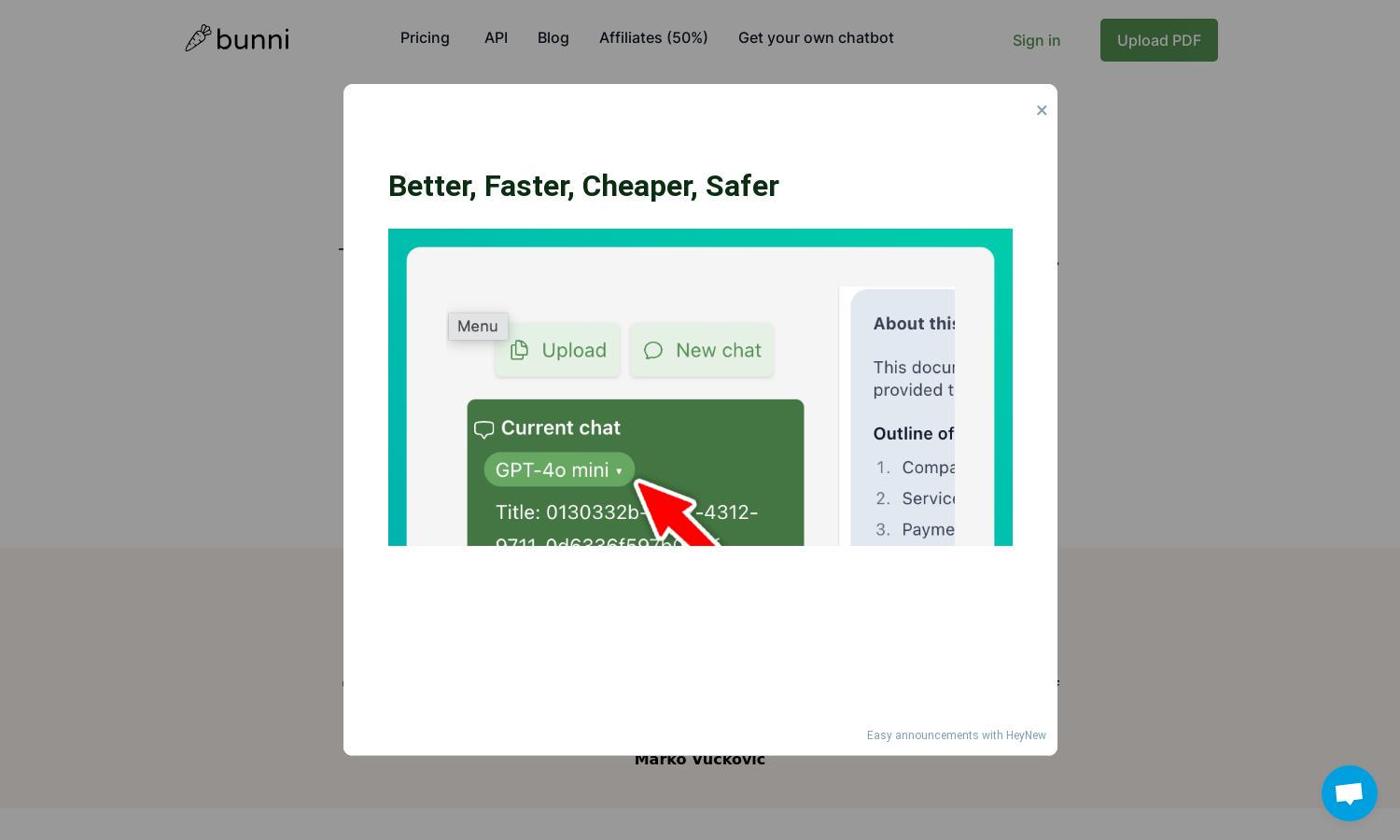
About Bunni
Bunni facilitates seamless interactions with PDF documents using AI technology. Users can upload files, ask questions, and receive instant answers, making it ideal for students, researchers, and professionals seeking to extract essential information efficiently. Bunni revolutionizes how users engage with documents, enhancing productivity.
Bunni offers a pay-as-you-go pricing model without recurring fees. Users can purchase credit bundles as needed, ensuring affordability and flexibility while utilizing the platform. With a 100% refund policy, Bunni prioritizes customer satisfaction, making it accessible for individuals and organizations alike.
Bunni's user interface is designed for ease of navigation, featuring an intuitive layout that allows users to upload PDFs, ask questions, and receive answers quickly. This seamless browsing experience ensures users efficiently access their queries while benefiting from Bunni's innovative PDF interaction capabilities.
How Bunni works
Users start by signing in to Bunni and uploading their PDF documents, which can be up to 20MB. After the upload, they can interact with the content by asking questions or requesting summaries. Bunni utilizes advanced AI to provide prompt and accurate answers based on the document's content, making it both practical and user-friendly.
Key Features for Bunni
AI-Powered PDF Chatting
Bunni offers a unique AI-powered chatting feature that allows users to interact directly with their PDF documents. By uploading files and asking questions, users can receive tailored responses and summaries, making complex information more accessible and understandable.
Multiple Document Interaction
With Bunni, users can upload and chat with multiple PDFs simultaneously, creating a combined resource for answering questions. This feature enhances research capabilities and allows for a more comprehensive understanding by extracting insights from various documents together.
User-Friendly Sharing
Bunni allows users to share unique links to their uploaded documents, enabling colleagues or family to view and ask questions. This collaborative feature enhances teamwork and information dissemination, making it easy for others to engage with the shared PDFs.
You may also like: