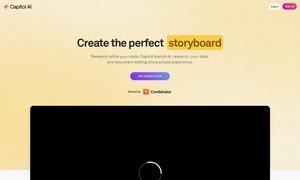GetOData
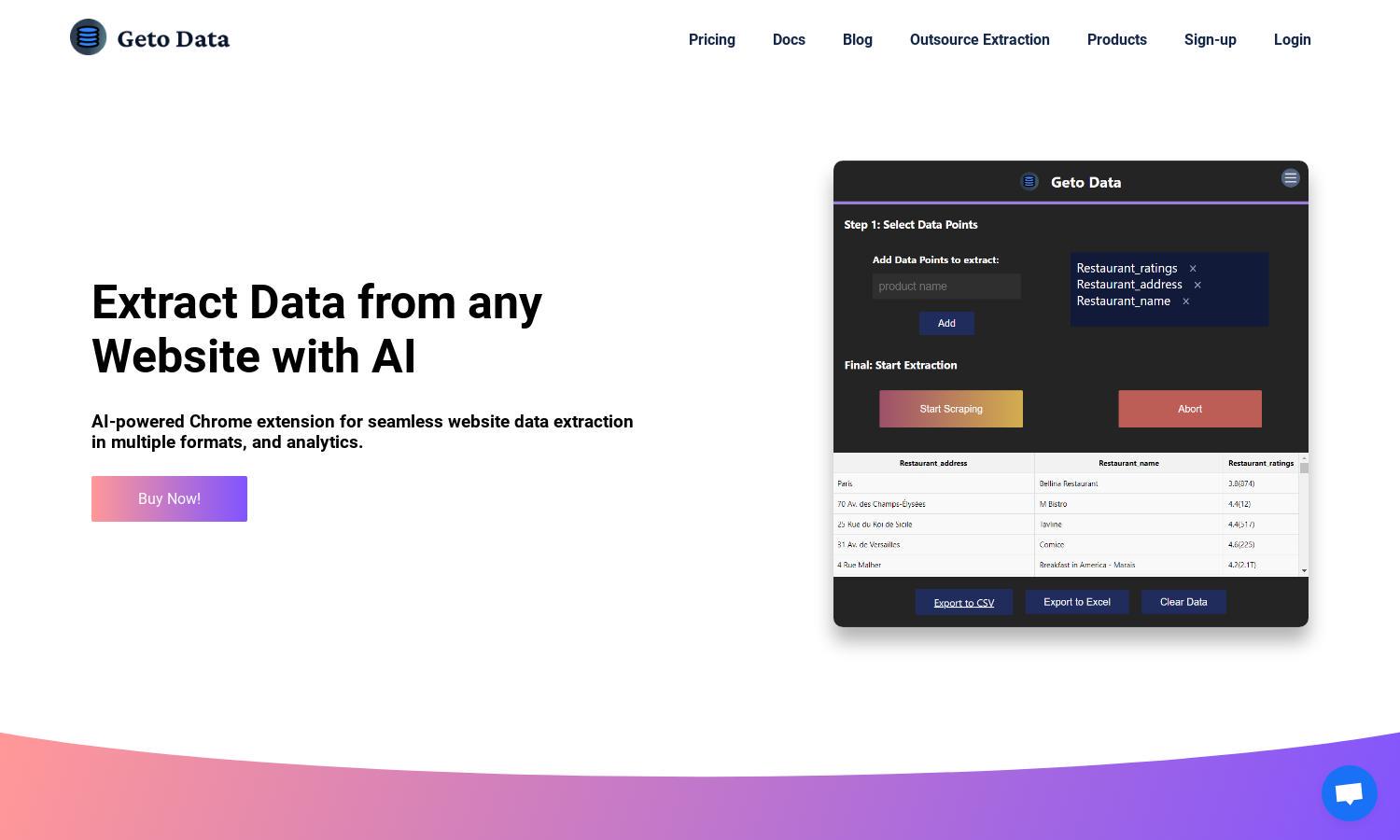
About GetOData
GetOData simplifies web data extraction with its AI-powered Chrome extension, designed for professionals seeking efficient solutions. Users can easily input their data points, and the tool automatically recognizes and extracts them from websites. With pagination support, GetOData ensures a seamless experience in gathering insights.
GetOData offers flexible pricing plans tailored for varying user needs. Subscribers can choose from basic to advanced tiers, each providing increasing access to features like batch data extraction and custom configurations. Upgrading unlocks greater functionalities, making data scraping more efficient and cost-effective for users.
GetOData features a user-friendly interface that enhances the data extraction experience. Its intuitive layout allows for simple navigation, ensuring users can quickly find necessary tools. With customizable options and clear visual prompts, GetOData facilitates a smooth browsing journey, empowering users to extract data effortlessly.
How GetOData works
To get started with GetOData, users simply install the Chrome extension and complete a quick onboarding process. Once set up, they can navigate any webpage, selecting custom data points they wish to extract. The AI tool automatically identifies and gathers the requested information, allowing for efficient pagination and exports in various formats, enhancing user experience through seamless functionality.
Key Features for GetOData
Custom Data Points
GetOData's Custom Data Points feature allows users to specify exactly what data they need from a webpage. This innovative aspect of GetOData empowers users by streamlining the extraction process, ensuring the information gathered meets their specific requirements efficiently and accurately.
Pagination Support
The Pagination Support feature in GetOData lets users extract data from multiple pages effortlessly. By simply clicking a button, users can pull comprehensive datasets from entire catalogs or listings, enhancing the efficiency of their data collection efforts and saving time during web scraping tasks.
Multiple Format Export
GetOData’s Multiple Format Export feature enables users to save extracted data in various formats such as CSV, Excel, and JSON. This functionality offers flexibility and convenience, allowing users to utilize the data seamlessly in their preferred applications for analysis or reporting purposes.
You may also like: