InlineGPT
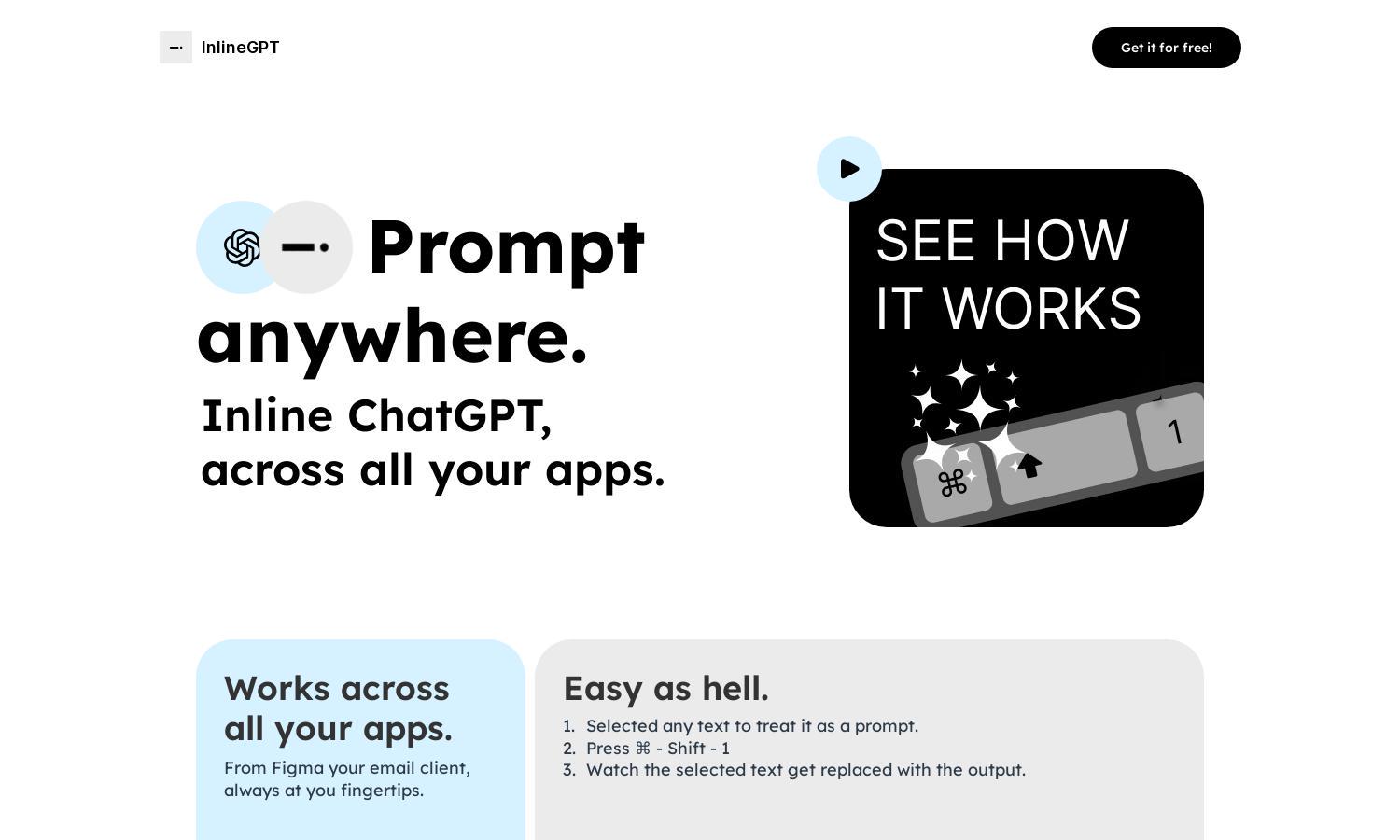
About InlineGPT
InlineGPT is designed for users seeking to streamline their workflows by prompting anywhere across applications. It allows you to select text and transform it into prompts with ease. Ideal for professionals in design, writing, and more, InlineGPT promises enhanced productivity through its innovative chat interface.
InlineGPT offers a free tier, requiring only an OpenAI API key. There are no subscription costs associated with basic usage, making it an attractive option for users who want to enhance their productivity. Users can benefit from seamless integration with their applications without any financial commitment.
InlineGPT features an intuitive user interface that simplifies interactions. The layout allows users to easily navigate tools and functionalities, ensuring a smooth experience while utilizing its prompting capabilities. This user-friendly design encourages creativity and productivity within various applications.
How InlineGPT works
To start using InlineGPT, users simply need to install the Chrome Extension or access the web app. After onboarding, selecting text in any application will enable users to prompt easily. The unique command sequence transforms selected text into outputs, emphasizing the platform's ease of use and effective integration.
Key Features for InlineGPT
Seamless Text Prompting
Seamless text prompting is a standout feature of InlineGPT, allowing users to transform selected text into prompts effortlessly. This unique texture offers convenience, streamlining the workflow across various applications and enhancing productivity without switching contexts.
Cross-App Compatibility
Cross-app compatibility is another key feature of InlineGPT, facilitating smooth interactions between different applications. Users can prompt in popular tools like email clients and design software, making it an invaluable asset for professionals seeking efficiency and flexibility in their daily tasks.
User-Friendly Interface
The user-friendly interface of InlineGPT significantly enhances user experience. With a straightforward layout and easy navigation, it allows users to focus on their tasks without unnecessary distractions, ensuring smooth operation and effective utilization of the platform’s functionalities.
You may also like:








