MotionShot
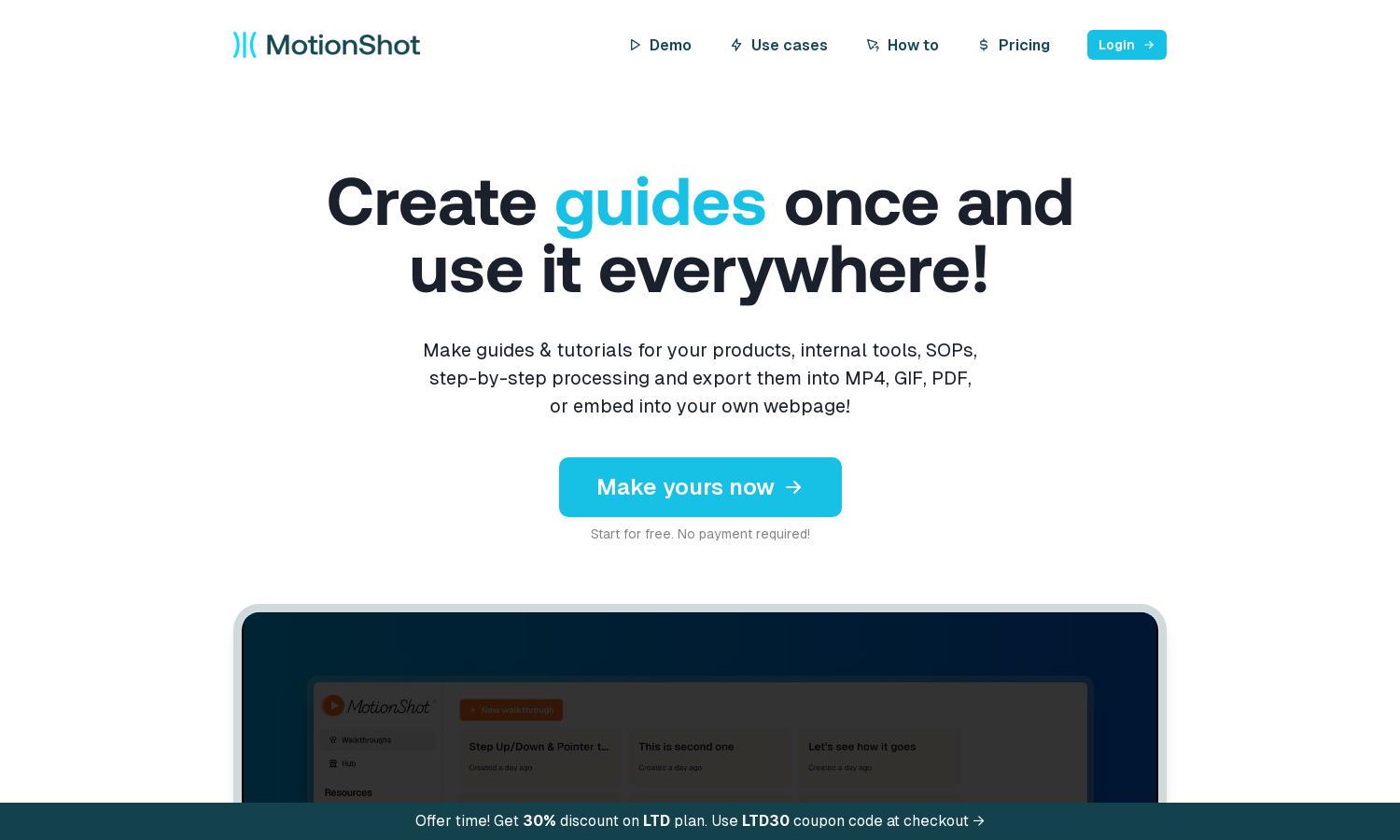
About MotionShot
MotionShot is a powerful web application designed for creating and sharing instructional guides. Ideal for businesses, SaaS, and educational purposes, it allows users to easily generate visual walkthroughs with annotations. By streamlining onboarding and support processes, MotionShot enhances user experience and engagement significantly.
Pricing plans start with a free tier offering limited guide generations. Paid plans include 300 monthly generations, customization options, and more enhanced features at $147 for lifetime access. Upgrading ensures users benefit from increased capacity and advanced functionalities, making MotionShot an invaluable tool for efficient content creation.
The user-friendly layout of MotionShot facilitates seamless guide creation. With intuitive navigation, users can effortlessly add annotations and images. The design promotes a smooth user experience while providing unique features, ensuring visitors can focus on crafting engaging walkthroughs confidently and efficiently.
How MotionShot works
Users begin by signing up for MotionShot, then they can create guides by uploading screenshots and adding steps with annotations. The intuitive drag-and-drop interface simplifies guide assembly, allowing easy customization of titles and CTAs. Finally, users can publish guides and share them via links or embed codes, making it simple to distribute educational content swiftly.
Key Features for MotionShot
Easy Guide Creation
MotionShot simplifies guide creation, allowing users to effortlessly upload images and annotate them. This unique feature enables users to make engaging walkthroughs quickly, enhancing learning experiences for both employees and customers, reinforcing MotionShot's commitment to easy and effective tutorial design.
Versatile Export Options
With MotionShot, users can export their guides in multiple formats, including MP4, GIF, and PDF. This versatility ensures that users can share content across various platforms and formats, maximizing accessibility and enhancing the value of their instructional materials within different contexts.
Embedding Capabilities
MotionShot enables users to embed guides directly into their websites. This distinct feature allows seamless integration of educational content, enhancing the user experience for website visitors while promoting effective onboarding and training practices, solidifying MotionShot's role in comprehensive knowledge sharing.








