Nero AI Video Upscaler
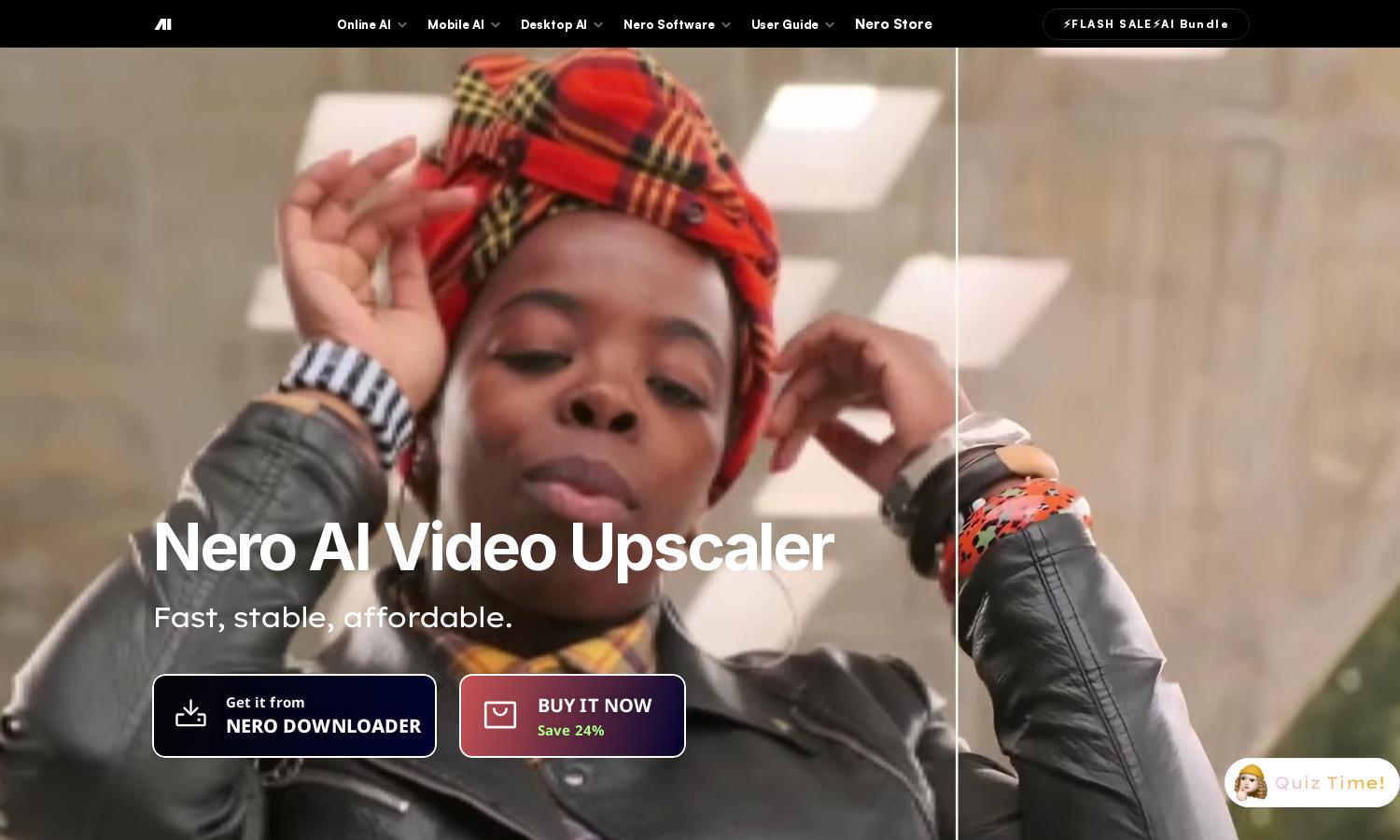
About Nero AI Video Upscaler
Nero AI Video Upscaler is designed to enhance video quality effortlessly, targeting content creators and enthusiasts. Utilizing advanced AI technology, it allows users to upscale videos to 4K resolution, ensuring stunning visual detail. Its unique features make video enhancement simple and effective, transforming old footage into high-quality content.
Nero AI Video Upscaler offers flexible pricing with a 7-day free trial, no credit card required. Users can choose from affordable plans tailored for casual and business use. Subscription benefits include enhanced support, access to advanced features, and significant savings, ensuring great value for users seeking top-tier video upscaling.
Nero AI Video Upscaler boasts a user-friendly interface, designed for seamless navigation. Its streamlined layout enhances the user experience, allowing easy access to video uploads and model selections. Unique features like real-time previews and batch processing set it apart, making video enhancement intuitive and approachable for all skill levels.
How Nero AI Video Upscaler works
Using Nero AI Video Upscaler is straightforward for all users. After downloading the app, simply drag and drop your video into the interface. Select your desired upscaling model and output resolution tailored to your needs. With just one click, the upscaling process begins, providing fast results that enhance video quality significantly.
Key Features for Nero AI Video Upscaler
Real-Time Quality Preview
The Real-Time Quality Preview feature in Nero AI Video Upscaler allows users to compare original and enhanced videos side by side, ensuring the best results. By providing immediate feedback, this function enhances user confidence in their upscale choices, making it easier to achieve the desired video quality effortlessly.
AI Frame Interpolation
Nero AI Video Upscaler's AI Frame Interpolation analyzes video frames to fill gaps, enhancing frame rates for smoother playback. This innovative feature allows users to boost videos up to 120 FPS, transforming standard footage into fluid, high-quality viewing experiences, increasing overall viewer satisfaction effortlessly.
Batch Processing
The Batch Processing feature in Nero AI Video Upscaler enables users to upload multiple videos at once, letting the AI enhance them simultaneously. This functionality saves time and effort, making it ideal for those managing large video projects, while maintaining high-quality results across various formats.








