QuickGPT
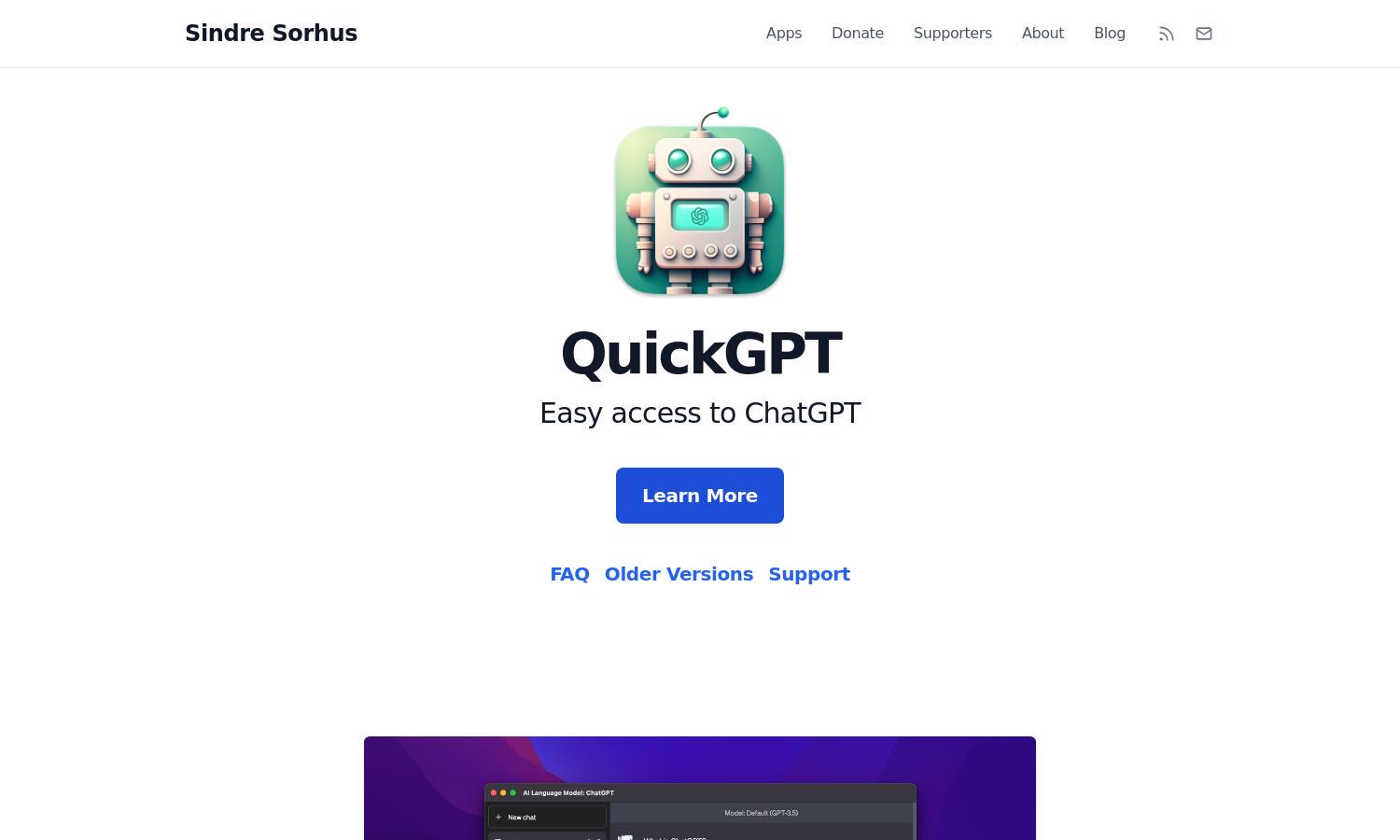
About QuickGPT
QuickGPT is a native macOS application designed to streamline access to ChatGPT. Users can effortlessly interact with the AI through their menu bar, enhancing productivity and convenience. The app features unique keyboard shortcuts for quick access, solving the hassle of opening a browser for AI queries.
QuickGPT is available for free, with older versions offered for macOS 13 users. While there's no subscription tier mentioned, users can enjoy unlimited access through the native app. The convenience it provides makes it a valuable tool for anyone looking to interact frequently with ChatGPT.
QuickGPT features an intuitive user interface that prioritizes seamless navigation and a clean layout. Its design enhances user engagement, making it easy to access essential features quickly. The app is tailored for macOS, ensuring a smooth experience while leveraging ChatGPT's capabilities efficiently.
How QuickGPT works
Users interact with QuickGPT by downloading the app and launching it from their macOS menu bar. After onboarding, the application stays accessible, allowing users to initiate ChatGPT easily. With features like keyboard shortcuts and a native interface, QuickGPT creates a smooth workflow for anyone looking to utilize AI efficiently.
Key Features for QuickGPT
Native MacOS Integration
QuickGPT's native macOS integration allows users to access ChatGPT directly from the menu bar, enhancing productivity. This feature simplifies the process of interacting with the AI, ensuring a more efficient user experience that meets the demands of a fast-paced environment.
Keyboard Shortcuts
QuickGPT includes customizable keyboard shortcuts, allowing users to access ChatGPT instantly. This feature is designed for maximum convenience, enabling smoother workflows and faster interactions, which makes it an invaluable tool for busy professionals and AI enthusiasts alike.
Enhanced ChatGPT Functionality
QuickGPT enhances ChatGPT's functionality by providing a native web view that adds extra features not available in the standard interface. This unique aspect allows users to interact more effectively with the AI, ultimately improving their overall experience and productivity.
You may also like:








