Webcam Effects
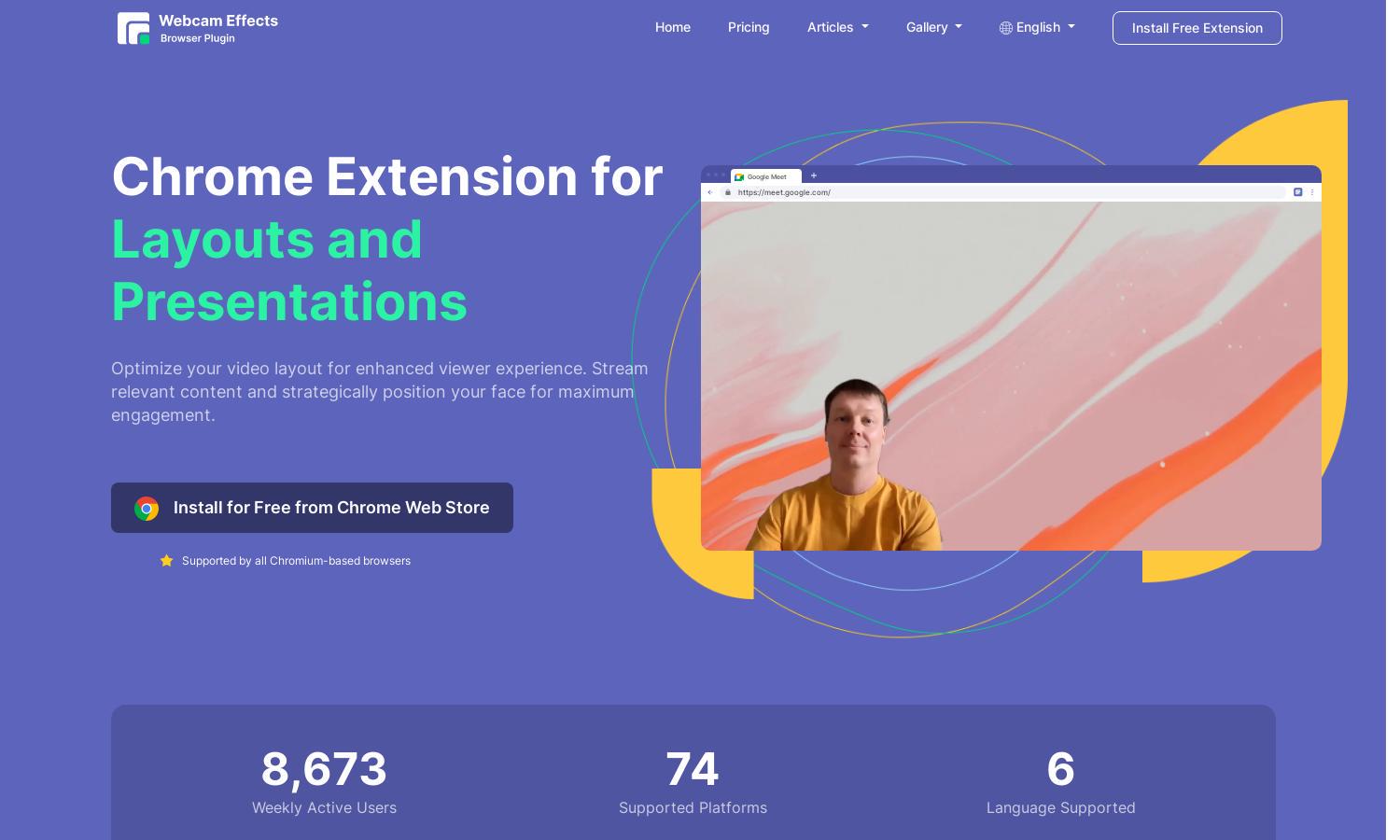
About Webcam Effects
Webcam Effects transforms online video interactions by providing AI-driven features like innovative background management and skin beautification. This platform enhances user engagement during video calls by optimizing layouts and improving visual clarity. By integrating these tools, Webcam Effects promises a more professional and enjoyable online meeting experience.
Webcam Effects offers a free Chrome extension with premium features available through subscription tiers. Each plan provides users with enhanced video call tools, like virtual backgrounds and auto-framing, ensuring effective communication. Upgrading can unlock unique benefits, making every call more engaging and professional.
The user interface of Webcam Effects is designed for seamless interaction and engagement. With easy navigation and intuitive features, users can quickly access tools for background management and video enhancement. This layout ensures that using Webcam Effects is straightforward, boosting productivity and user experience during video calls.
How Webcam Effects works
Users start by downloading the Webcam Effects Chrome extension, which can be installed in seconds. Once installed, they can easily navigate to the main features, adjusting virtual backgrounds, applying background blur, and using skin beautification tools. The user-friendly interface ensures that all functionalities are accessible, enabling users to elevate their video call experience with minimal effort.
Key Features for Webcam Effects
Virtual Background Management
Webcam Effects provides an exceptional virtual background management feature that allows users to replace or blur backgrounds in real-time. This unique offering enables users to maintain a professional appearance during video calls while allowing creative customization of their environment, enhancing user engagement and communication.
Real-Time Skin Beautification
Experience the magic of real-time skin beautification with Webcam Effects. This key feature instantly enhances your appearance during video calls, smoothing imperfections and ensuring great lighting. By utilizing advanced AI technology, Webcam Effects helps users feel confident and look their best during every interaction.
Intelligent Auto-Framing
Webcam Effects includes intelligent auto-framing, keeping you perfectly centered in your video feed during calls. This unique feature ensures that you're always in focus, contributing to a more professional appearance and enhancing user engagement while reducing distractions caused by improper framing.
You may also like:








