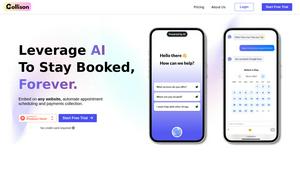Aftershoot
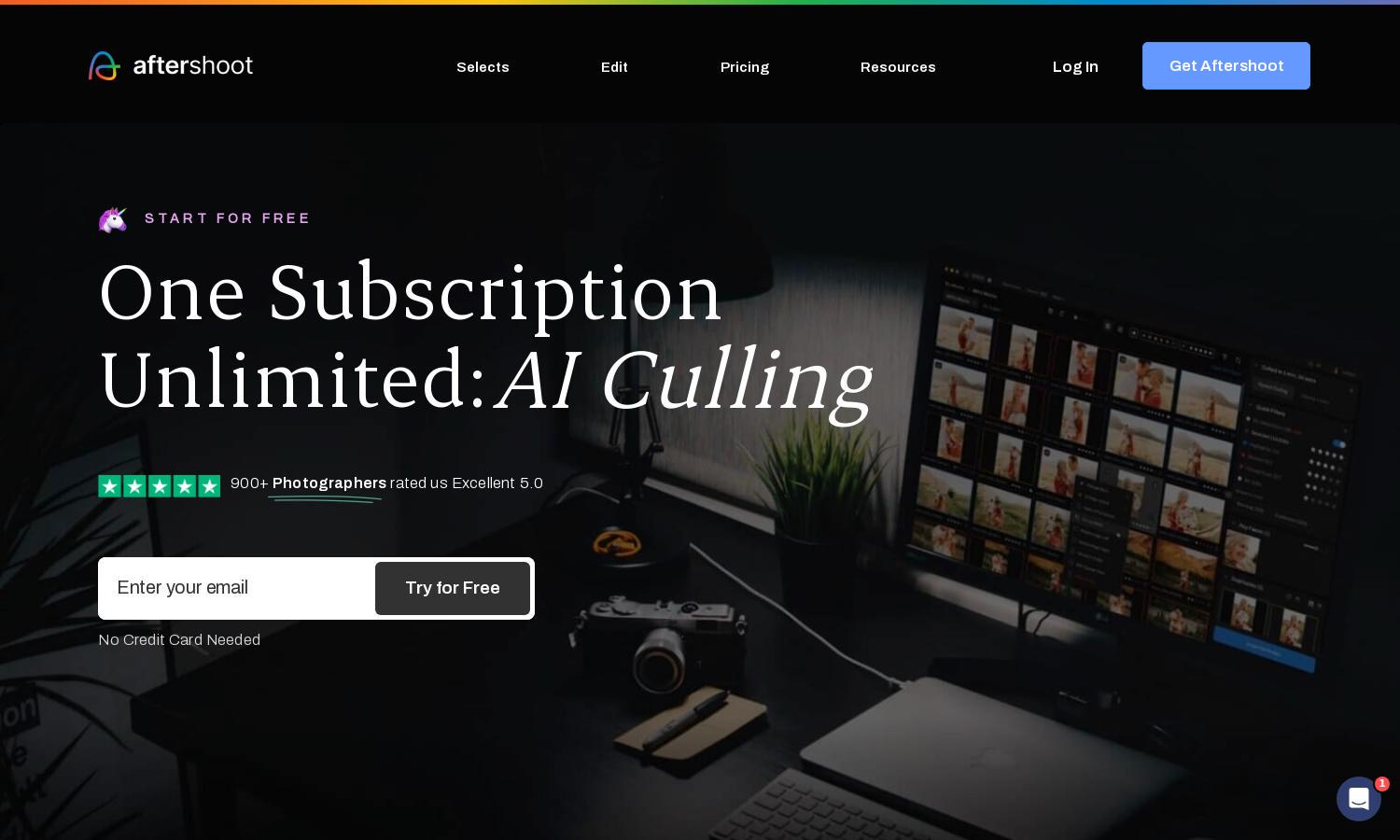
About Aftershoot
Aftershoot is a revolutionary AI-assisted culling and editing software that transforms the photography workflow for professionals. With its ability to analyze and evaluate thousands of images quickly, Aftershoot streamlines the selection process, allowing photographers to focus on creative tasks rather than mundane editing, thereby saving crucial time and increasing productivity.
Aftershoot offers a 30-day free trial for new users, followed by flexible subscription plans. All tiers provide access to unlimited culling and editing, with the promise of a flat monthly fee. Upgrading users enjoy enhanced features and consistent, reliable performance for their photography needs.
Aftershoot boasts a user-friendly interface designed for seamless navigation, enhancing the user experience. Its layout simplifies tasks like importing files, culling photos, and editing with intuitive controls. With features such as personal AI profiles, Aftershoot ensures that photographers can work efficiently and consistently, finding everything they need at their fingertips.
How Aftershoot works
To get started with Aftershoot, users simply download the application and install it on their Windows or MacOS devices. Once they import their photography files, Aftershoot’s AI begins culling and editing based on the user’s preferences. The intuitive dashboard guides users through selecting, editing, and exporting their best shots efficiently, which enhances the entire post-processing workflow.
Key Features for Aftershoot
AI-Assisted Culling
Aftershoot's AI-assisted culling feature allows photographers to quickly and accurately sift through thousands of images. It groups duplicates and highlights the best shots, making the selection process much faster. This unique capability helps users reclaim valuable time in their workflows, creating efficiencies that elevate their photography business.
AI-Powered Editing
The AI-powered editing feature in Aftershoot learns from users' past edits, allowing it to replicate their styles accurately. By either training a personal AI profile or using pre-built styles, users can achieve consistent results effortlessly, making the editing process quicker and tailored to their unique photographic style.
Seamless Integration with Editing Software
Aftershoot integrates smoothly with leading software like Lightroom and Capture One for easy export. This feature streamlines the workflow further, allowing photographers to manage their entire post-processing tasks within a single platform. With customizable export options, Aftershoot enhances user flexibility and efficiency in delivering final images.
You may also like: