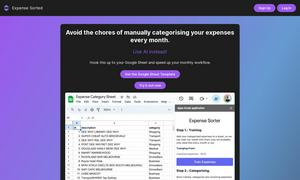BrowseGPT
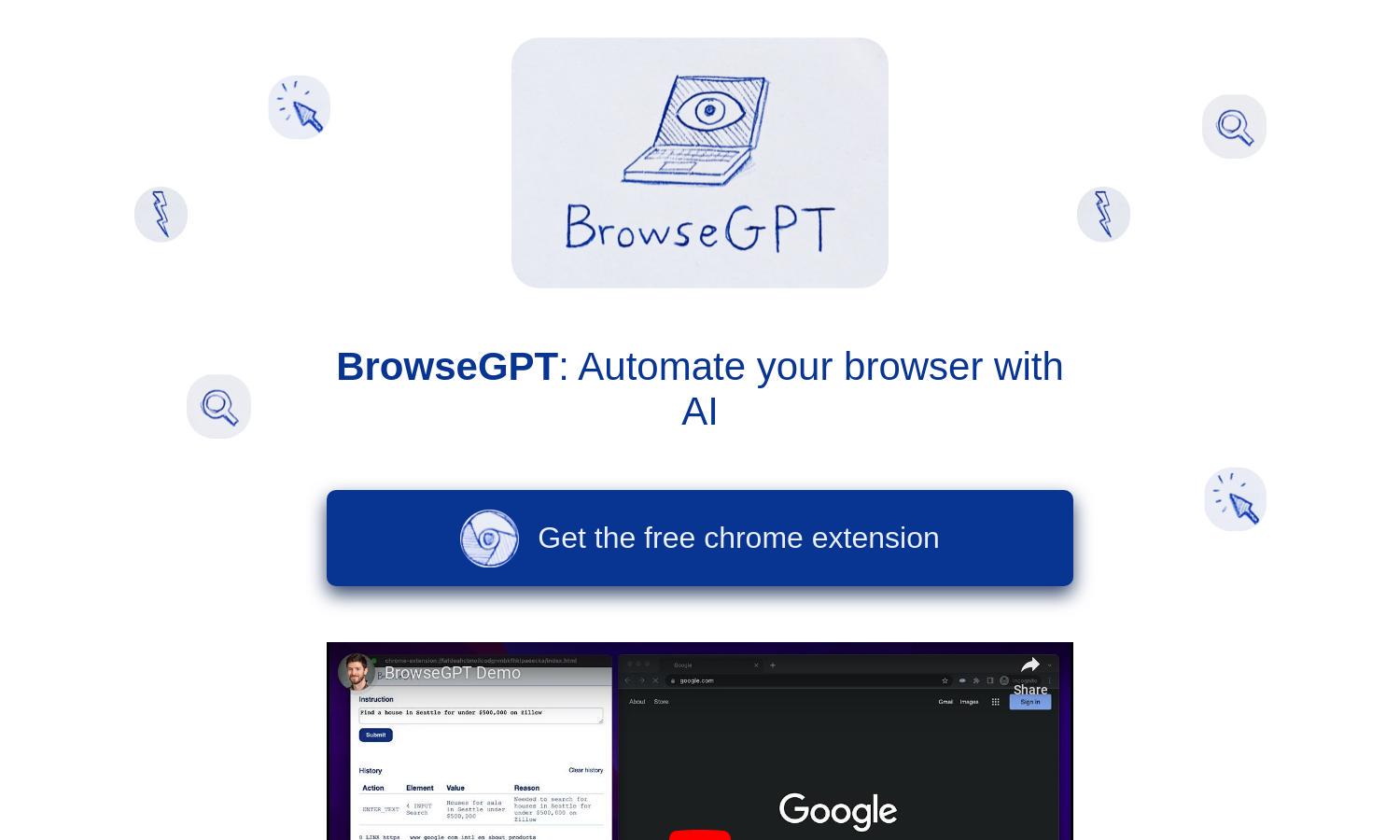
About BrowseGPT
BrowseGPT revolutionizes browsing by allowing users to give AI instructions to automate web tasks. Targeted at those who want efficiency, it uses state-of-the-art AI to execute commands. Despite occasional challenges like misclicks, BrowseGPT provides transparency in decision-making, aiding users in correcting its course effectively.
BrowseGPT offers a free Chrome extension, showcasing its commitment to accessibility. Users can benefit from potential future premium features that enhance AI capabilities and browsing speed. As users explore, they'll find significant advantages in upgrading, including more functionality and optimized task execution.
The user interface of BrowseGPT is designed for a seamless browsing experience, featuring an intuitive layout that allows for easy task navigation. With user-friendly elements, it enables effortless interaction and maximizes efficiency. BrowseGPT ensures users enjoy an enhanced browsing journey without unnecessary complexities.
How BrowseGPT works
Users begin by installing the BrowseGPT Chrome extension, followed by straightforward onboarding. After that, they can issue specific commands, like searching for a hotel or purchasing an item. The AI processes the user's requests, executing web interactions, while users can monitor and correct any missteps, making BrowseGPT a unique browsing assistant.
Key Features for BrowseGPT
AI-Powered Task Automation
The AI-powered task automation feature of BrowseGPT allows users to streamline their browsing experience. By simply instructing the extension, users can delegate complex tasks to the AI, making it easier to navigate websites with minimal input, thus saving time and reducing frustration in online interactions.
Transparent Decision-Making
BrowseGPT uniquely offers transparent decision-making, providing users with insights into its actions. This feature not only improves user trust but also allows for real-time adjustments, making it easy to correct errors or redirect tasks effectively, ultimately enhancing the overall browsing experience.
Seamless Interaction Commands
With BrowseGPT, users can interact through a set of commands such as CLICK, ENTER_TEXT, or NAVIGATE. This distinctive feature empowers users to guide the AI precisely, ensuring tasks are executed as intended and allowing for a user-controlled automated browsing experience.
You may also like: