Loom
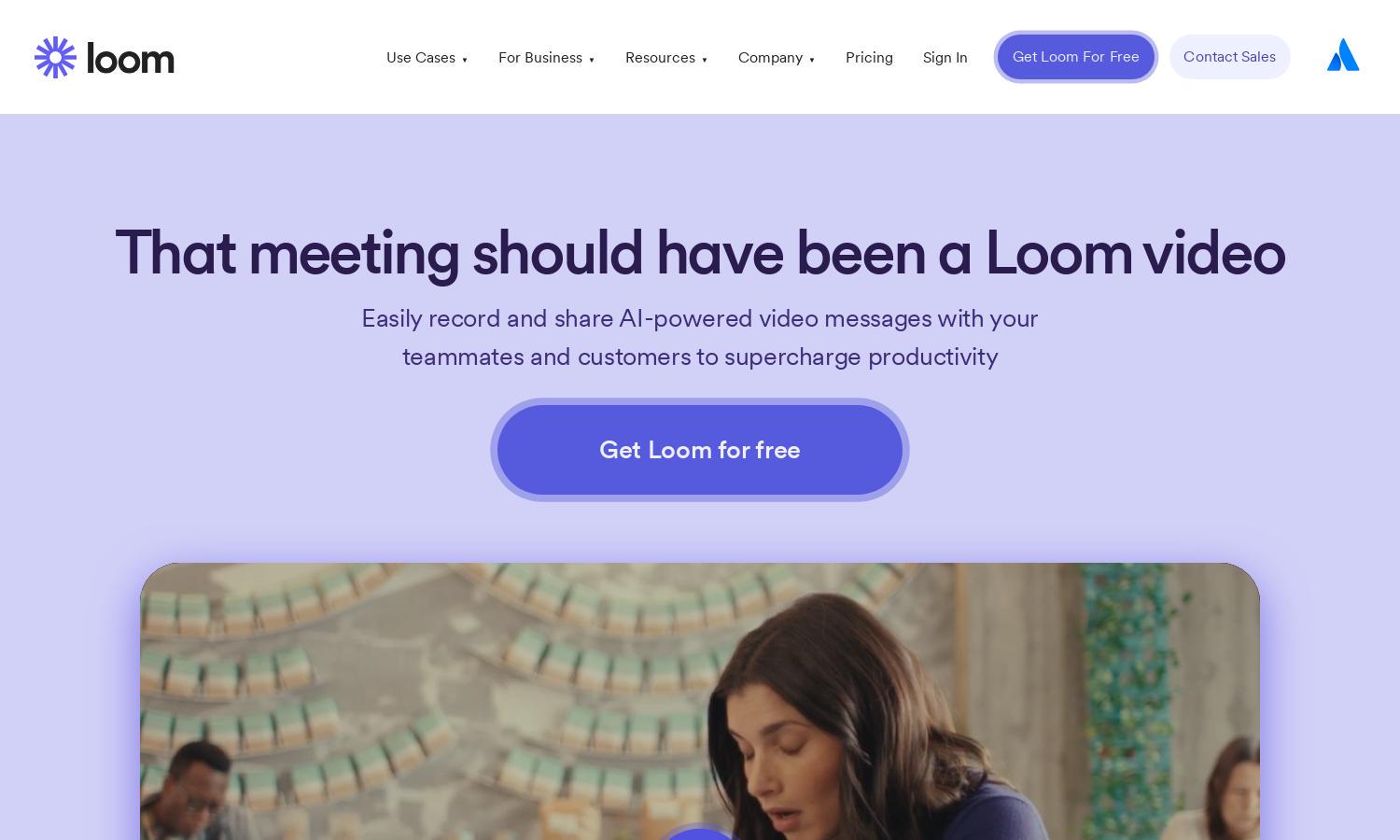
About Loom
Loom is a powerful screen recording platform that enables users to create and share video tutorials effortlessly. With advanced editing features and user-friendly interface, Loom enhances communication for teams and individuals alike. It provides innovative video storage and sharing options, making collaboration simple and effective.
Loom offers a free plan alongside affordable premium subscription tiers, catering to diverse user needs. Paid plans unlock advanced features and greater video storage. Users benefit from higher quality recordings and enhanced collaboration tools, making upgrading a valuable investment for professionals and teams.
Loom's intuitive user interface simplifies screen recording with its clean layout and accessible tools. Users can quickly create videos, edit, and share within moments. The seamless browsing experience, combined with unique features like personalized backgrounds, makes Loom an attractive solution for effective communication and collaboration.
How Loom works
Users begin their Loom experience by signing up for free and installing the Chrome extension or desktop application. Once registered, they can easily start recording their screens or webcam, edit videos with various tools, and then share effortlessly via links. Loom’s streamlined workflow and powerful capabilities make video communication efficient.
Key Features for Loom
Advanced Video Editing
Loom offers advanced video editing tools that allow users to customize their recordings. Users can trim and stitch clips effortlessly, enhancing the storytelling aspect of their videos. This unique feature makes Loom an essential platform for professionals seeking to deliver engaging and polished video content.
Easy Video Sharing
Loom simplifies video sharing with one-click links that make distribution seamless. Users can share their recordings via email or integrate them into other platforms, ensuring their audience easily receives the content. This functionality enhances collaboration and communication across teams, making Loom a preferred choice.
Custom Background Options
Loom allows users to choose custom backgrounds for a personalized video recording experience. This unique feature adds a creative touch to video communications, enabling users to maintain a professional image while adding flair. Such flexibility helps users stand out and enhance their messaging effectively.
You may also like:








