Microsoft Translator
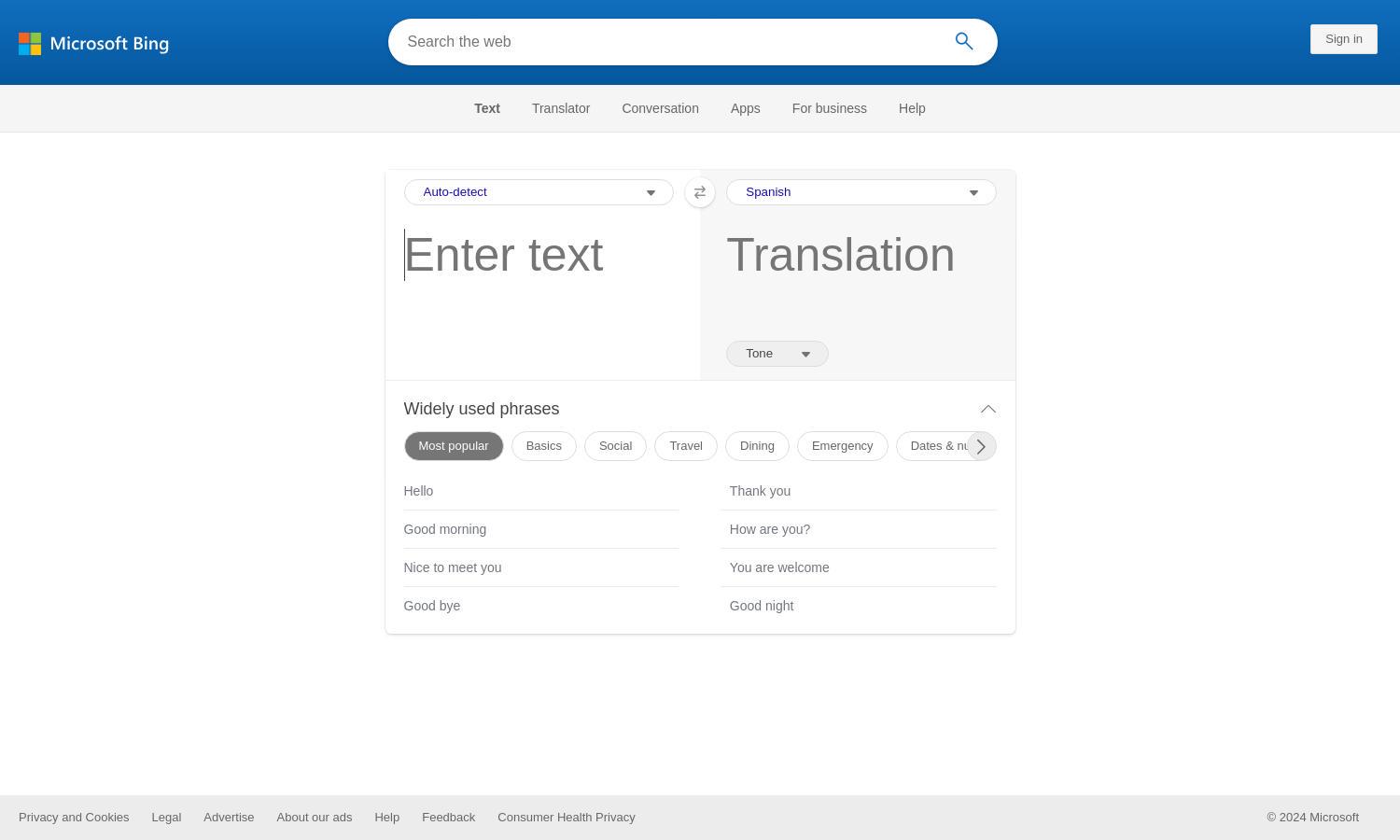
About Microsoft Translator
Microsoft Translator is designed for anyone needing translation services, from casual users to businesses. Its main purpose is to provide swift and accurate translations in over 100 languages. Users benefit from its intuitive design and unique features, solving communication barriers effortlessly.
Microsoft Translator offers free access with no subscription fees, making it accessible to all. While premium features may vary, users can rely on the platform for comprehensive translation services without financial commitment. Upgrade options enhance functionality for advanced business needs.
Microsoft Translator boasts a user-friendly interface characterized by a clean layout and intuitive navigation. This design fosters a seamless browsing experience, allowing users to easily access translation features, making Microsoft Translator an ideal tool for efficient communication.
How Microsoft Translator works
Users interact with Microsoft Translator by entering text or selecting phrases for translation. The platform auto-detects the source language but allows manual selection. Once translated, users can listen to pronunciation, swap languages, and explore popular phrases, ensuring a friendly and efficient user experience.
Key Features for Microsoft Translator
Multi-language support
Microsoft Translator features extensive multi-language support, allowing translations in over 100 languages. This enhances global communication, making Microsoft Translator an invaluable tool for travelers, businesses, and anyone looking to break language barriers seamlessly.
Voice translation
Voice translation is a standout feature of Microsoft Translator, enabling users to speak phrases and receive real-time translations. This innovative capability transforms conversations, making it easier for users to communicate across languages, enhancing the overall user experience.
Phrasebook & examples
The Phrasebook feature of Microsoft Translator allows users to save frequently used translations. This convenience helps users access essential phrases quickly and builds a personalized collection of useful expressions, making daily communication more effective.
You may also like:








