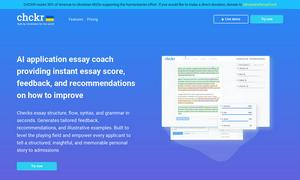PDF Candy
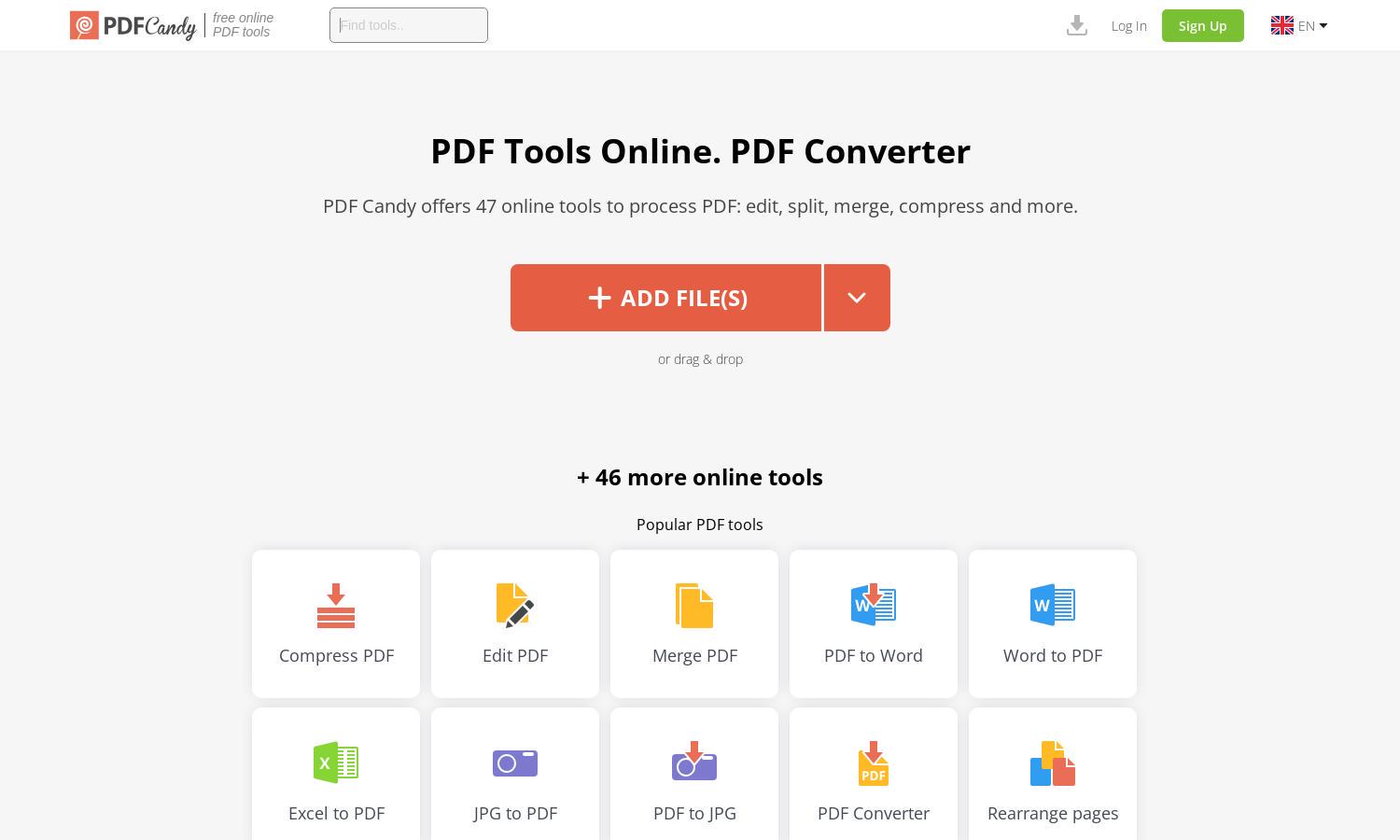
About PDF Candy
PDF Candy is a versatile online platform designed for users needing efficient PDF processing solutions. Offering over 80 free tools, it enables users to edit, convert, merge, and compress PDF files seamlessly. With its intuitive interface, PDF Candy enhances productivity while simplifying document management tasks.
PDF Candy offers various pricing plans to suit user needs. The Desktop + Web plan is $4/month with high processing priority and no hourly limits. The Web Monthly plan is available for $6/month, providing unlimited access to all online tools, ensuring efficiency for users seeking robust PDF solutions.
PDF Candy features a clean, user-friendly interface that simplifies PDF processing tasks. Its intuitive layout allows easy navigation across the platform’s vast array of tools. With a focus on usability, PDF Candy ensures a seamless experience enabling users to manage their documents effectively without hassle.
How PDF Candy works
Users begin by visiting PDF Candy and uploading their PDF file through drag-and-drop or by selecting from cloud storage options. After choosing a tool—such as convert, edit, or merge—they can customize settings before processing. The easy-to-navigate interface guides users through tasks with clear instructions, making PDF Candy an optimal choice for all PDF needs.
Key Features for PDF Candy
All-in-One PDF Toolkit
PDF Candy’s all-in-one PDF toolkit allows users to handle various PDF tasks from one platform. With tools for editing, converting, merging, and compressing files, PDF Candy streamlines the document workflow, making it easier for users to manage their PDFs efficiently and effectively.
High Priority Processing
PDF Candy offers high-priority processing, ensuring users experience fast execution of their tasks without waiting in line. This premium feature enhances productivity for users who require immediate access to their files after processing, making PDF Candy a preferred choice for time-sensitive tasks.
File Size Management
PDF Candy allows users to increase the file size limit per task up to 500 MB. This unique feature accommodates larger documents, ensuring that users can process extensive files without issues, improving their overall experience and effectiveness when using the platform.
You may also like: