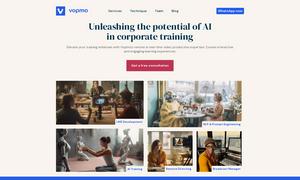PDF Pilot
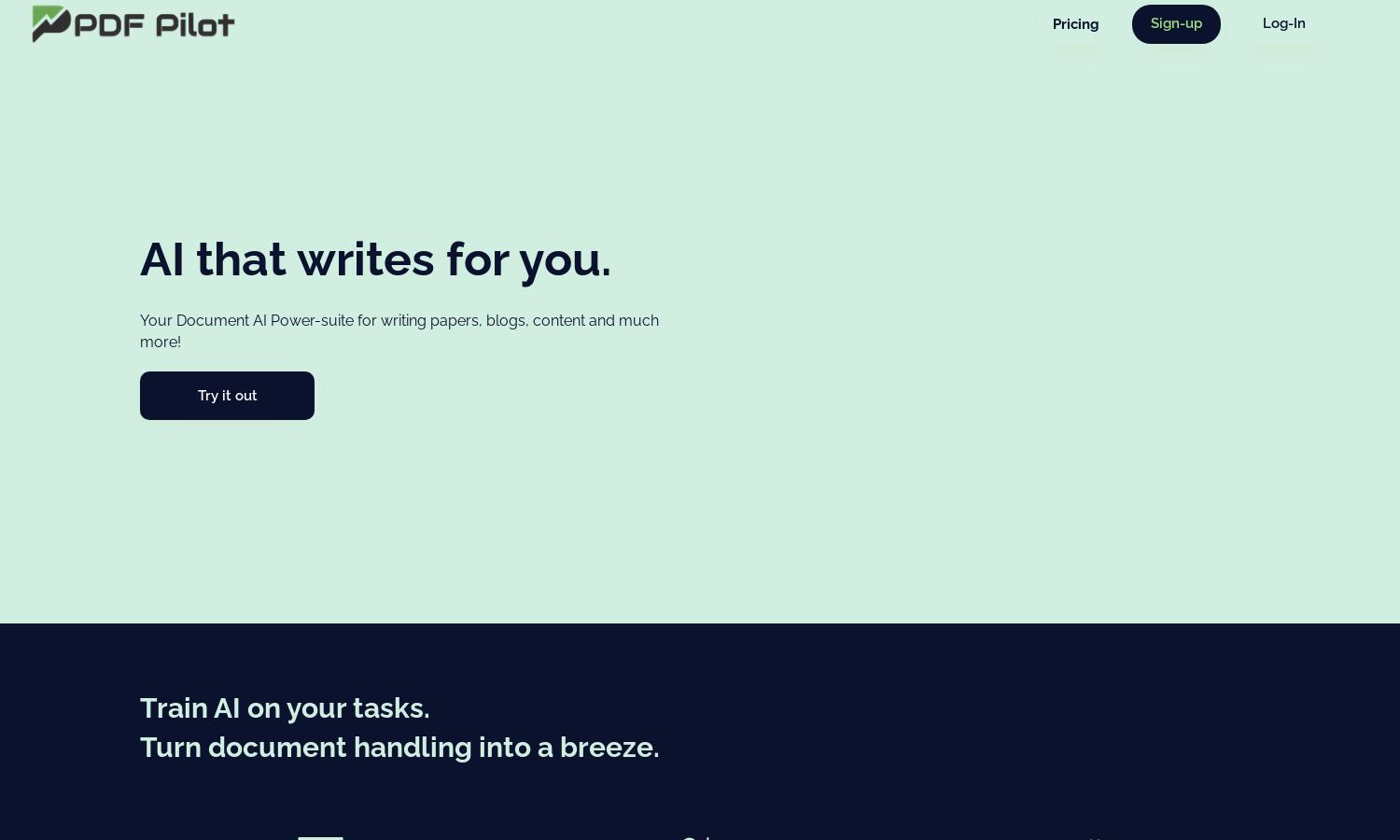
About PDF Pilot
PDF Pilot is an innovative tool designed for professionals who want to easily update presentations. With its AI-powered content extraction, users can transform slides with just one click. This platform targets individuals and teams seeking efficiency, saving time, and enhancing presentation quality without requiring design skills.
PDF Pilot offers flexible pricing plans catering to different user needs. Starting with a free plan for basic features, it also includes Starter at $13/month, Teams at $19/month, and Professional at $35/month. Each plan provides increased tokens, customer support, and the opportunity for live-sync updates for improved productivity.
PDF Pilot features a user-friendly interface designed for effortless navigation. Its clean layout allows users to quickly upload presentations, extract content, and receive updates. With intuitive controls and seamless cloud integration, PDF Pilot enhances the user's experience, making it easy to create professional presentations with minimal effort.
How PDF Pilot works
To use PDF Pilot, users first sign up or log in with their Microsoft or Google accounts. They upload their presentation files in both PPTX and PDF formats. Next, users can upload any contextual documents for the AI to extract content from. After processing, the updated presentation is available for download or live-sync editing online, ensuring a streamlined experience.
Key Features for PDF Pilot
One-Click Content Updates
One-Click Content Updates are a standout feature of PDF Pilot, allowing users to transform presentation slides instantly. This innovative capability enables the AI to analyze provided context, ensuring relevant content is seamlessly integrated. It saves professionals time while maintaining presentation quality and effectiveness.
AI Content Extraction
AI Content Extraction is a powerful feature of PDF Pilot that enables users to upload contextual documents for improved presentations. By extracting pertinent information, the AI generates tailored content, ensuring each slide is relevant and impactful. This functionality significantly enhances user productivity and presentation quality.
Custom Instructions
Custom Instructions in PDF Pilot allow users to personalize their presentation updates. By specifying particular requests, like translating content into another language or focusing on specific topics, users receive tailored results, making the whole editing process more user-centric and versatile.
You may also like: