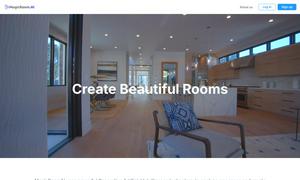SaneBox
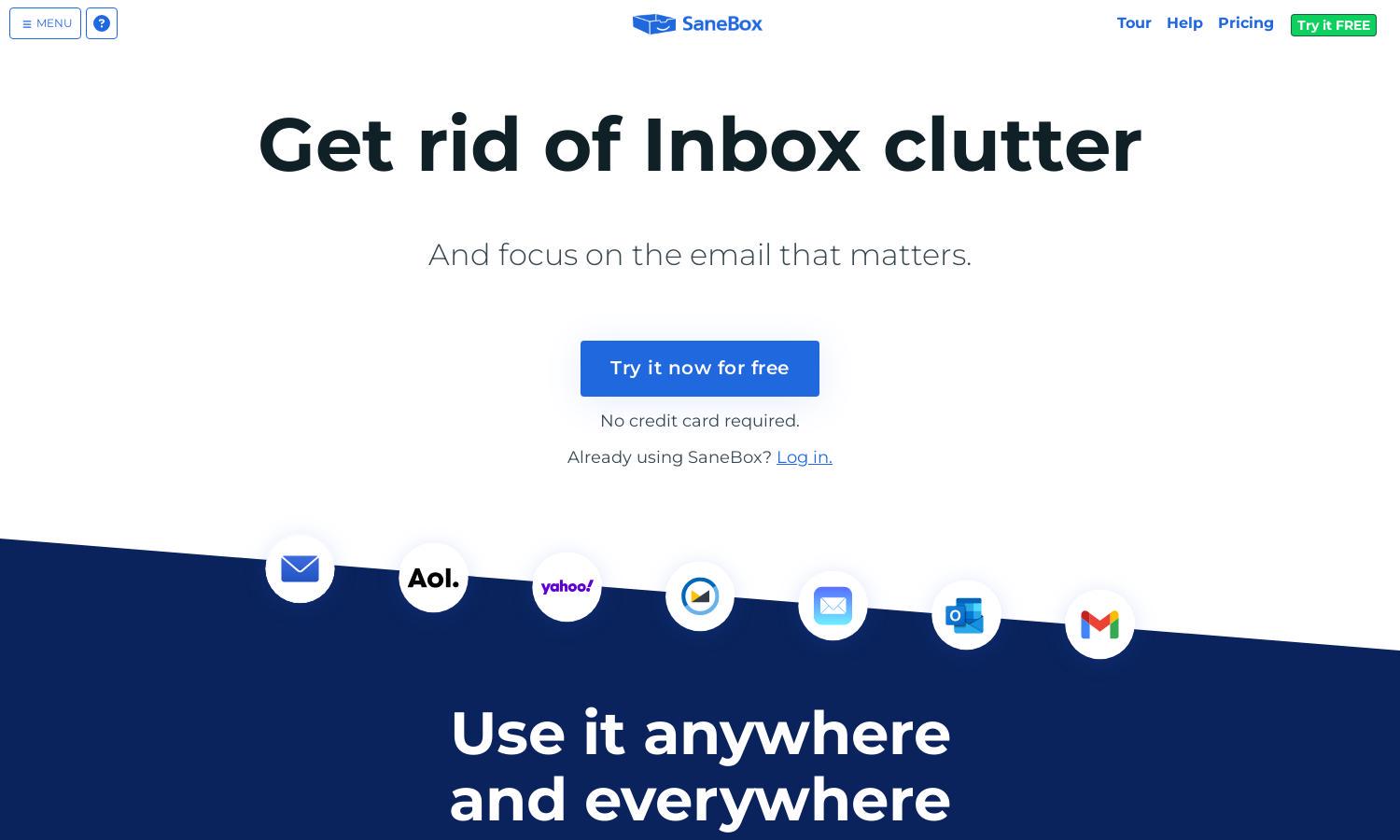
About SaneBox
SaneBox is an AI-powered email management platform that revolutionizes inbox organization for professionals. Designed for anyone overwhelmed by email, it uses advanced algorithms to automatically sort messages, prioritizing what truly matters. By minimizing distractions, SaneBox empowers users to reclaim valuable time and enhance productivity.
SaneBox offers three pricing tiers tailored to various user needs, each featuring distinct capabilities. New users can enjoy a 14-day free trial, and educational, non-profit, and government organizations receive a 25% discount on all plans, ensuring everyone can optimize their email management with SaneBox.
SaneBox boasts an intuitive user interface, enhancing the email management experience. With a clean layout and user-friendly features, navigating through sorted emails, reminders, and settings is seamless. SaneBox prioritizes usability, ensuring that users can easily reclaim control over their inboxes without hassle.
How SaneBox works
To get started with SaneBox, users sign up and link their email account, allowing AI algorithms to analyze incoming messages. The tool automatically categorizes emails by importance, filtering out distractions. As users engage with their inbox, SaneBox learns preferences, refining sorting processes and enhancing productivity.
Key Features for SaneBox
Intelligent Email Sorting
SaneBox's Intelligent Email Sorting automatically categorizes incoming messages based on importance and user preferences. This unique feature helps users focus on high-priority emails while filtering out irrelevant messages, significantly enhancing productivity and minimizing inbox clutter.
BlackHole Feature
SaneBox's BlackHole feature allows users to permanently eliminate unwanted senders from their inbox. This innovative tool simplifies email management by preventing repeat distractions from pesky email addresses, ensuring users can maintain a cleaner, more focused inbox effortlessly.
Snooze Functionality
With SaneBox's Snooze functionality, users can defer less urgent emails until a later time. This feature empowers users to manage their inbox effectively, ensuring important communications are addressed when they are ready, enhancing overall email efficiency and focus.
You may also like: