ShotSolve
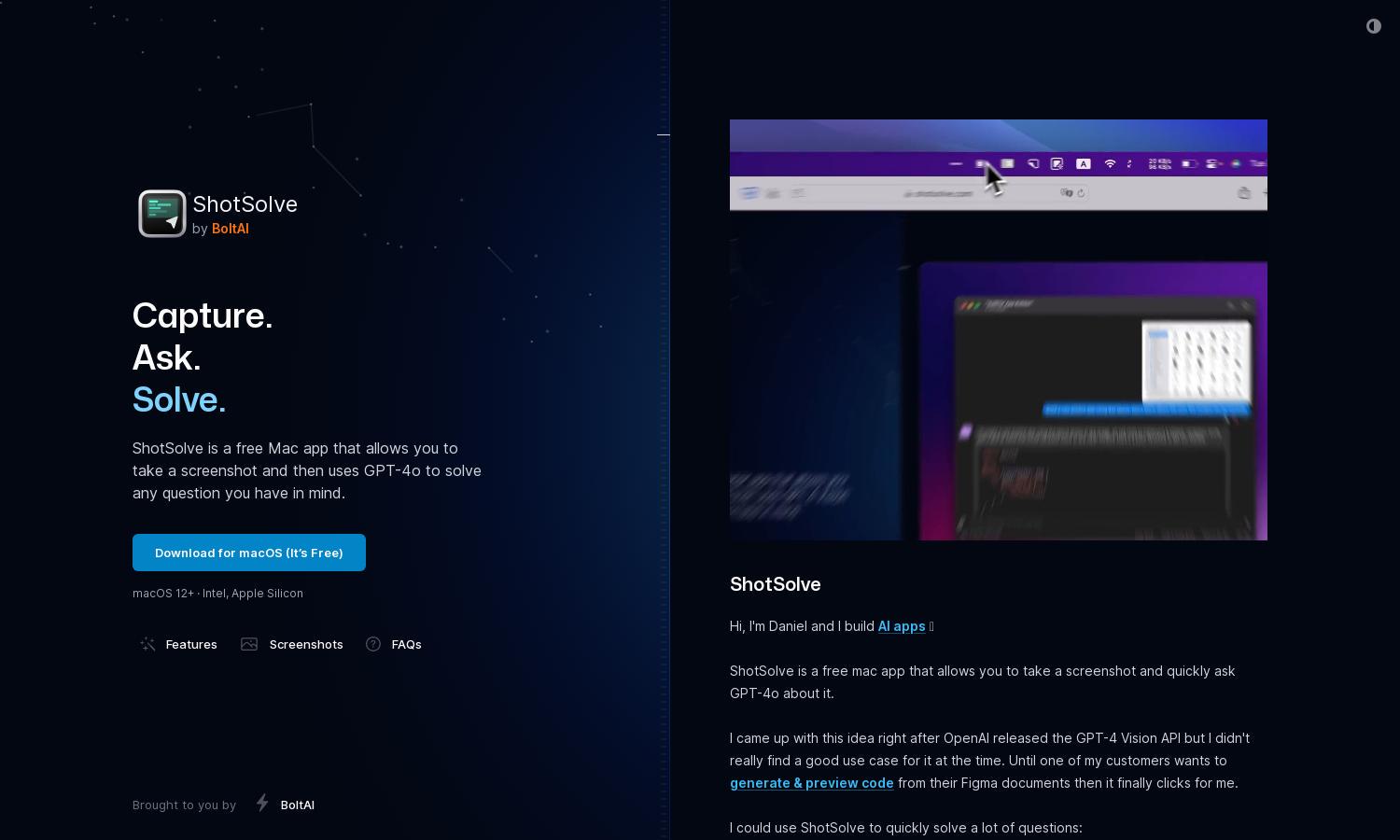
About ShotSolve
ShotSolve is a revolutionary Mac app that empowers users to instantly solve problems by taking screenshots and querying GPT-4 Vision. This platform is ideal for designers and developers, allowing rapid code generation and feedback. ShotSolve enhances productivity by transforming images into actionable insights seamlessly.
ShotSolve is available for free, requiring no account setup. Users simply download the app and input their OpenAI API key. This model ensures full access to GPT-4 Vision capabilities without subscription costs. Upgrading to BoltAI provides more features for users seeking comprehensive functionality.
The ShotSolve interface is designed for clarity and efficiency, featuring a clean layout that enhances user experience. With intuitive navigation and customizable settings, including light/dark mode, users can easily interact with the app, making it simple to utilize its powerful features effectively.
How ShotSolve works
Using ShotSolve is a breeze: after installing the free Mac app, users take a screenshot using the default shortcut (Command + Shift + 1) and ask a question related to the image. GPT-4 Vision then processes the request, providing quick and relevant answers, helping users with a variety of tasks seamlessly.
Key Features for ShotSolve
Instant Screenshot Inquiry
ShotSolve’s standout feature allows users to take a screenshot and instantly inquire about its content using GPT-4 Vision. This innovative functionality simplifies problem-solving by providing immediate responses to inquiries, maximizing efficiency for designers and developers working with visual data.
Custom API Integration
ShotSolve supports seamless OpenAI API integration, allowing users to utilize GPT-4 Vision effortlessly. This feature ensures customized and powerful interactions tailored to user needs while maintaining security, as users' API keys are stored safely in the Apple Keychain, enhancing the overall experience.
Intuitive User Interface
ShotSolve boasts an intuitive user interface designed for ease of use. With features like customizable themes and shortcuts, users can navigate the app effortlessly. This attention to design fosters a productive environment, making it accessible for everyone, from novices to seasoned professionals.








