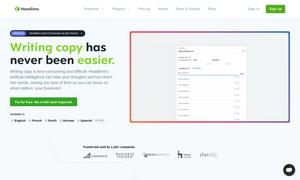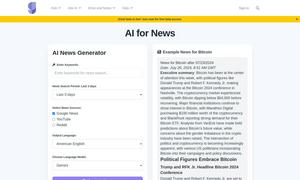Slack
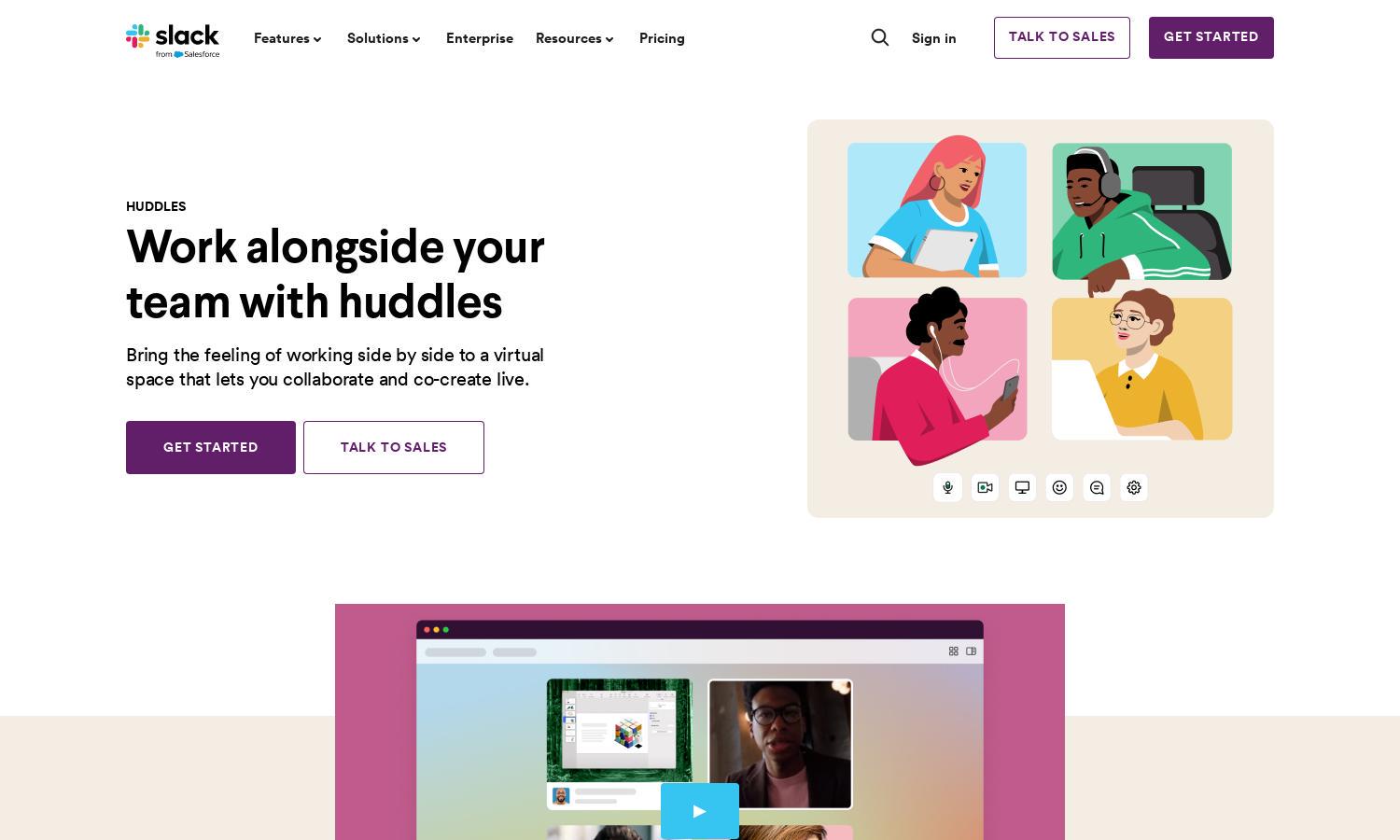
About Slack
Slack is an innovative platform designed for efficient team communication. With Slack Huddles, users can initiate spontaneous audio or video discussions directly within Slack, enhancing collaboration and productivity. All shared content is retained post-conversation, facilitating easy access to important information and supporting streamlined teamwork.
Slack offers various pricing tiers, starting with a free version that limits huddles to two users. Upgrading to a paid plan allows up to 50 participants, enhancing collaboration capabilities. Users gain access to advanced features that significantly boost productivity, making the investment worthwhile for larger teams.
Slack features an intuitive user interface that enhances the overall browsing experience. Its layout encourages easy navigation between channels and huddles, allowing for efficient communication. With user-friendly elements and accessible functionalities, Slack ensures that users can swiftly engage with colleagues and resources.
How Slack works
Users interact with Slack by setting up their accounts and joining workspaces. To initiate a huddle, simply click on the headphones icon within your current conversation. Huddles start as audio-only, allowing users to easily transition to video and screen sharing when deeper collaboration is needed, ensuring a seamless experience throughout.
Key Features for Slack
Instant Audio/Video Connection
Slack Huddles offers instant audio and video connections, allowing teams to engage quickly and spontaneously. This feature fosters real-time collaboration, ensuring discussions can happen effortlessly and promoting productivity. With Slack Huddles, teams can enhance their workflow without needing to switch platforms.
Automatic Saving of Shared Content
Slack Huddles automatically saves all shared links, documents, and messages once the session ends. This feature provides easy access to important information and ensures continuity in team discussions, allowing users to focus on collaboration without worrying about losing critical content.
Emoji Reactions and Effects
In Slack Huddles, teams can utilize emoji reactions and delightful effects to enhance their virtual interactions. This unique feature adds a fun, expressive element to conversations, promoting engagement and vibrant team dynamics, making every meeting more enjoyable and productive.
You may also like: