smudge.ai
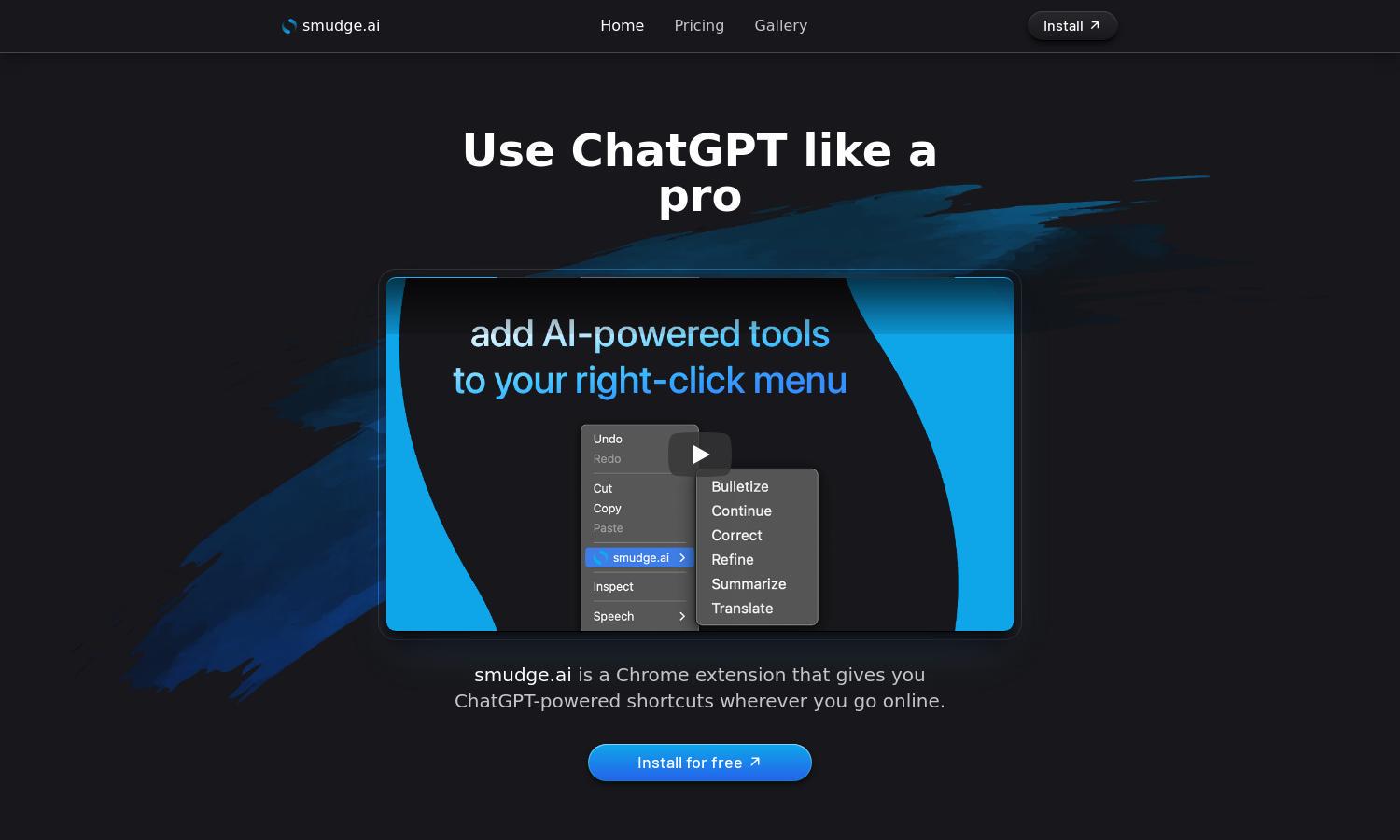
About smudge.ai
Smudge.ai transforms your online experience by integrating AI commands into your right-click menu. This unique feature allows users to summarize texts, refine writing, and translate languages seamlessly. Targeted at professionals and students, Smudge.ai enhances productivity without interrupting your workflow or requiring separate tab navigation.
Smudge.ai offers flexible pricing plans that cater to users' needs. The free demo is available for casual users, while premium subscriptions unlock advanced features like unlimited document processing and additional custom commands. Users enjoy great value with easy access to AI tools, making Smudge.ai a worthy investment.
Smudge.ai's user interface is designed for seamless navigation, integrating AI tools directly into the right-click menu. This intuitive layout enhances user experience, allowing quick access to features without disruption. The clean design ensures users can efficiently utilize Smudge.ai's powerful functionalities for better productivity and creativity.
How smudge.ai works
To use Smudge.ai, users first install the Chrome extension from the Chrome Web Store. Once activated, highlighting any text prompts the right-click menu, where users can select various AI commands such as summarizing, correcting, or translating content. The interaction is smooth and efficient, ensuring an enhanced browsing experience without switching tabs or applications.
Key Features for smudge.ai
AI-Powered Right-Click Commands
Smudge.ai features AI-powered commands in your right-click menu, streamlining user interactions. This unique functionality allows users to execute tasks such as summarizing articles, correcting grammar, and translating text instantly, making smudge.ai an invaluable tool for anyone looking to elevate their online productivity.
Custom Command Creation
With Smudge.ai, users can customize their own commands, enhancing the tool's usability. This feature empowers individuals to automate repetitive tasks, tailor specific functionalities to their needs, and explore a gallery of user-submitted commands. Smudge.ai's adaptability ensures a personalized experience for every user.
Multi-Device Synchronization
Smudge.ai allows users to sync their custom commands and settings across multiple devices seamlessly. This feature ensures that whether you're using a desktop or laptop, your personalized commands remain accessible, enhancing user convenience and maintaining workflow consistency.
You may also like:








