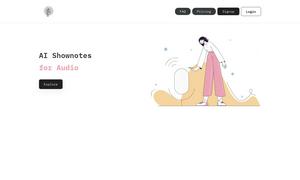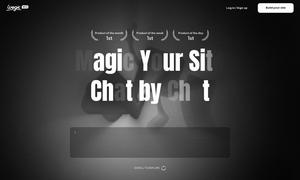AutoSlide
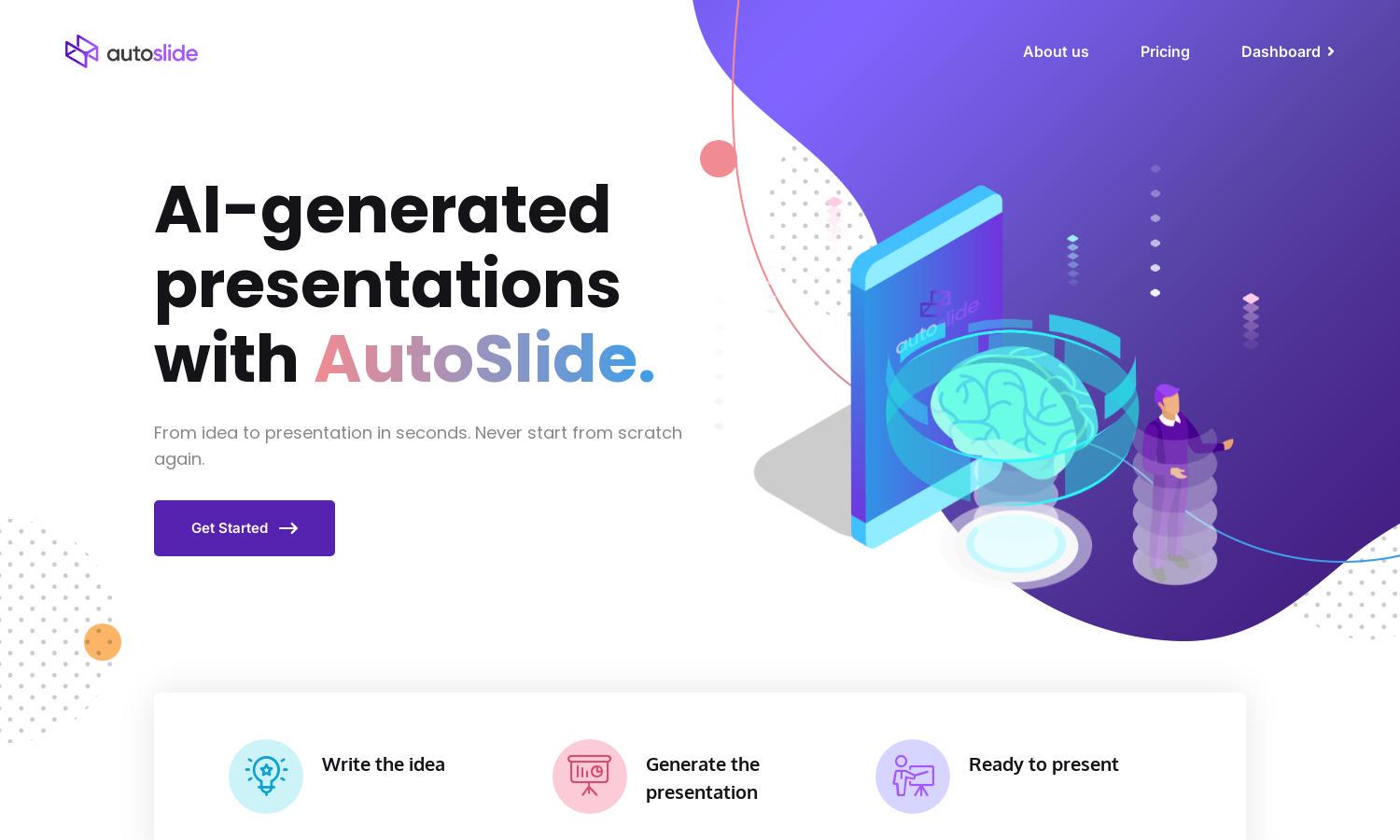
About AutoSlide
AutoSlide is an innovative AI presentation generator designed for professionals, students, and educators. It allows users to effortlessly convert ideas into polished presentations in seconds. By utilizing advanced algorithms, AutoSlide offers customization options, fast generation, and seamless export features, solving the tedious problem of presentation design.
AutoSlide offers flexible pricing plans tailored for various users. The Personal Plan at $1.99/month allows 5 presentations and 3 chapters, while the Premium Plan at $4.99/month includes 20 presentations and 10 chapters with enhanced customization options. Each plan provides excellent customer support and caters to distinct user needs.
AutoSlide features a user-friendly interface designed for convenience and optimal browsing. With an intuitive layout, users can easily navigate between creating, customizing, and exporting presentations. Unique design elements ensure a seamless experience, making AutoSlide an ideal choice for anyone looking to create stunning presentations quickly.
How AutoSlide works
Users begin by signing up on AutoSlide, where they can input their ideas for presentations. The AI then generates a complete presentation in seconds, allowing users to review and customize the content as needed. With simple navigation for design options and multiple export formats, AutoSlide ensures a streamlined, efficient presentation creation experience that caters to everyone from students to professionals.
Key Features for AutoSlide
AI-powered presentation generation
AutoSlide's AI-powered presentation generation is a standout feature that allows users to quickly create stunning presentations. By leveraging advanced AI algorithms, AutoSlide transforms ideas into beautifully designed presentations in seconds, saving time and eliminating the stress of starting from scratch.
Customizable design features
The customizable design features of AutoSlide enable users to tailor their presentations to fit their unique style. With various templates and design options, users can enhance their presentations, making them engaging and visually appealing, which is essential for capturing an audience's attention.
Export options
AutoSlide offers diverse export options, allowing users to save their presentations in Google Slides, PowerPoint, or PDF formats. This flexibility ensures that presentations can be easily shared or presented in various environments, catering to different user preferences and needs.
You may also like: