ChatCSV
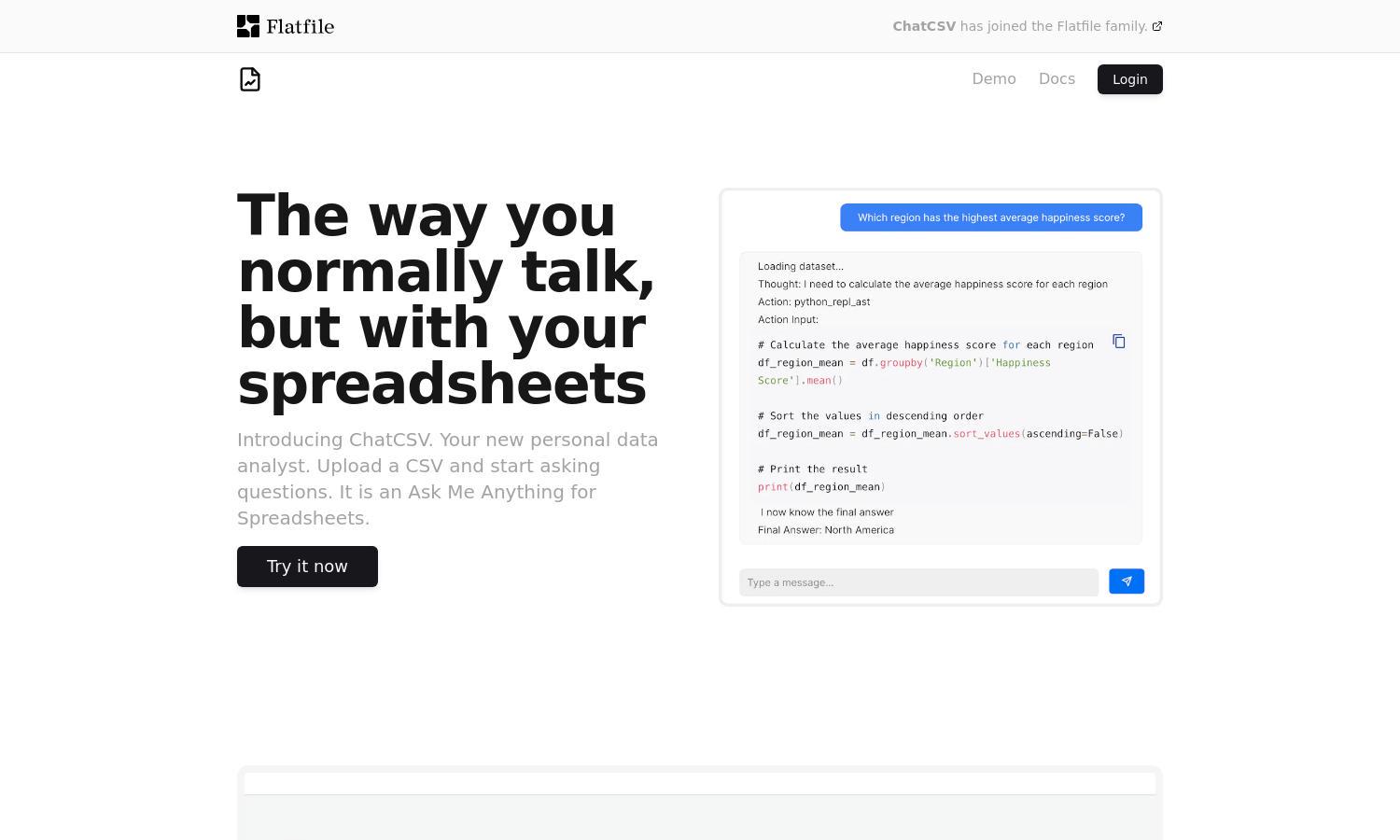
About ChatCSV
ChatCSV is your intelligent data analyst that allows you to upload CSV files and ask questions seamlessly. Its innovative feature is the natural language interface, which transforms complex data into understandable visuals, helping users effortlessly analyze trends and insights across various industries.
ChatCSV offers a free plan for users to explore basic features, with additional subscription tiers providing advanced analytics capabilities and enhanced support. Upgrading enhances user experience, offering tools like deeper data insights and priority access, making it perfect for serious data-driven professionals.
ChatCSV's user interface is designed for simplicity, enabling users to navigate effortlessly from uploading files to generating insights. The layout emphasizes clarity, ensuring that users can quickly access features like visualizations and chat history, ultimately enhancing the overall experience.
How ChatCSV works
To use ChatCSV, start by creating an account and uploading your CSV file through options such as file upload or URL. Once your data is in the system, ChatCSV generates common starting questions to help you interact. Users can then ask specific queries, receive visual responses, and track previous conversations, creating an engaging and straightforward data analysis experience.
Key Features for ChatCSV
Natural Language Queries
ChatCSV features natural language queries, allowing users to ask complex data questions simply. This innovative approach transforms CSV interactions, enabling even non-technical users to derive insightful information quickly and easily, making data analytics accessible for everyone.
Data Visualization
With ChatCSV's data visualization capabilities, users can request various charts such as bar and pie charts. This feature enhances understanding by visually representing data trends and patterns, streamlining the analysis process for better decision-making across different industries.
Conversation History Management
ChatCSV provides users with conversation history management, allowing them to keep track of their queries. This feature lets users rename, delete, or share discussions, promoting efficiency and ensuring they can revisit previous analyses whenever needed.








