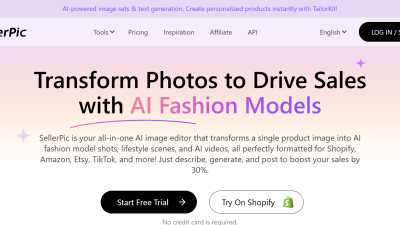SPONSORED

ai image splitter
Free online picture splitter and grid maker
AI Yard Design
Free AI yard design tool for transforming outdoor spaces with professional landscape designs instantly.
Style AI
Style AI transforms photos into stunning artistic styles quickly and effortlessly with one click.
AI To Humanize
Free AI Stealth Writer tool rewrites AI-generated text to appear human and avoid detection.
CloneUI
CloneUI rapidly transforms website designs from screenshots or URLs into production-ready code.
DeepTranslate
DeepTranslate offers a free AI bilingual translation extension for browsing websites in dual languages.
VisitPublished on:
September 10, 2024
About DeepTranslate
DeepTranslate provides a powerful AI-driven translator extension designed for seamless bilingual browsing. It supports over 140 languages, allowing users to effortlessly translate web pages, articles, and social media content. Ideal for students, researchers, and professionals seeking accurate translations, DeepTranslate enhances understanding and accessibility.
DeepTranslate offers a free translator extension, enabling users to translate web content without subscriptions. Premium features and future enhancements will be available as upgrades. This solution is perfect for users needing quick and accurate translations while saving costs. Enjoy comprehensive multilingual functionality with DeepTranslate.
The user interface of DeepTranslate is designed for accessibility and ease of use, featuring a clean and intuitive layout. Users can quickly navigate through translation options and settings, enhancing their browsing experience. The streamlined design helps users easily access bilingual translations across various texts and formats.
Frequently Asked Questions
What makes DeepTranslate essential for multilingual research?
DeepTranslate is essential for multilingual research as it provides accurate translations for academic texts, articles, and more. With its ability to handle complex phrases and idioms, it ensures users engage effectively with diverse materials. This makes DeepTranslate a vital tool for researchers, students, and professionals who require reliable translations.
How does DeepTranslate enhance social media interactions?
DeepTranslate enhances social media interactions by allowing users to translate posts and comments instantly into their preferred languages. This feature fosters better communication and engagement among users from different linguistic backgrounds, making it an invaluable tool for users seeking to connect globally and participate in diverse conversations.
Is DeepTranslate suitable for non-technical users?
Yes, DeepTranslate is designed with non-technical users in mind. Its intuitive interface and straightforward functionality allow anyone to navigate and utilize its translation capabilities effectively. This ensures that users, regardless of their technical expertise, can easily access and benefit from its powerful bilingual translation features.
What unique features does DeepTranslate offer compared to other translation tools?
DeepTranslate offers unique features such as a bilingual viewing option and support for multiple translation APIs, setting it apart from traditional translation tools. This allows users to simultaneously view content in two languages, making it ideal for comprehensive understanding and engagement with multilingual web content, enhancing user satisfaction.
How does DeepTranslate support academic writing and research?
DeepTranslate supports academic writing and research by providing users with accurate translations of complex texts, allowing for seamless research across different languages. This functionality is particularly beneficial for students and researchers dealing with multilingual materials, enabling them to access a broader range of resources and insights effectively.
What are the advantages of using DeepTranslate for web content translation?
Using DeepTranslate for web content translation offers advantages such as immediate access to bilingual versions of any page and the ability to select preferred translation APIs for accuracy. Users benefit from enhanced understanding of multilingual content, making it easier to navigate international websites and access a wealth of information.
You may also like:
Seller Pic
SellerPic.ai is a powerful AI-based platform that helps brands instantly generate professional product images for eCommerce success.
YouTube Transcript Generator
Extract transcripts from YouTube videos instantly using a simple URL paste method.
YouTube Row Fixer
Customize your YouTube layout by adjusting video rows with this free Chrome extension.