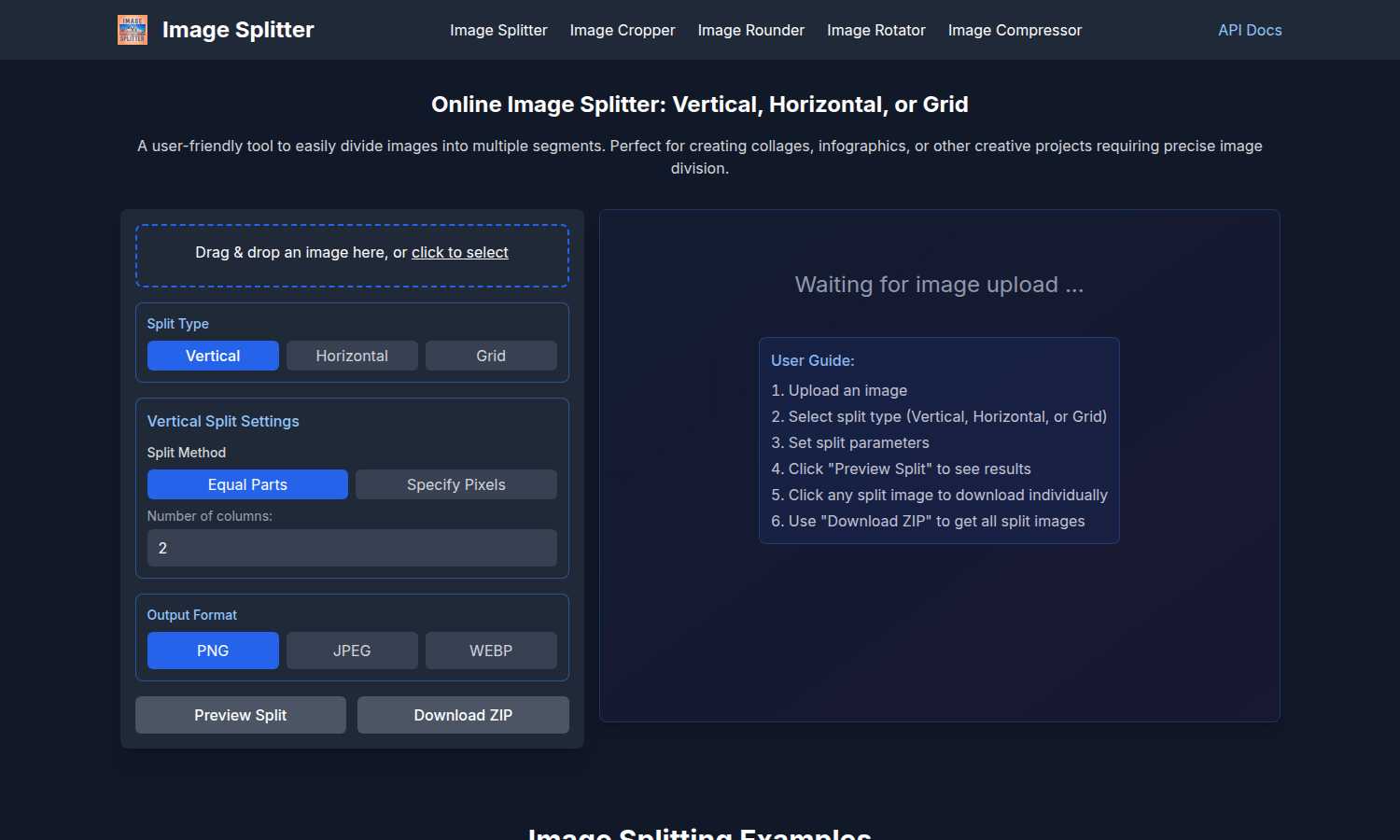SPONSORED

Team Vertex
Team Vertex is a AI based tool which will help individual developers or Team Managers to get performance reports based on project code base (Repositor

AllForms
17 SaaS tools for the price of 1.

Launch Vault
The Ultimate Product Launch Platform for Startups

Unlimited leads
Access 100 millions leads with unlimited exports
Style AI
Style AI transforms photos into stunning artistic styles quickly and effortlessly with one click.
AI To Humanize
Free AI Stealth Writer tool rewrites AI-generated text to appear human and avoid detection.
CloneUI
CloneUI rapidly transforms website designs from screenshots or URLs into production-ready code.
Image Splitter
Free online tool to split images vertically, horizontally, or in grid format effortlessly.
VisitPublished on:
May 28, 2025
About Image Splitter
Image Splitter is a versatile online tool designed for easy image division into segments. Users can split images vertically, horizontally, or in grids, ideal for crafting collages and infographics. The platform's innovative preview feature allows users to see results before download, ensuring precision and satisfaction in all creative projects. Image Splitter offers its services completely free, without subscription tiers or hidden charges. Users can access all features at zero cost, making it an ideal choice for anyone looking to split images for both personal and commercial projects. Enjoy an efficient experience with no financial commitments. Image Splitter boasts a user-friendly interface that enhances the browsing experience. Its streamlined layout allows for easy drag-and-drop functionality and smooth navigation through the various image-splitting options. This intuitive design ensures that users can quickly split images with minimal hassle, maximizing output quality.
You may also like:
GPT Create Image
GPT Create Image allows users to create and edit images through simple conversational interactions.
Ghibli Generator
An AI-powered tool for generating Ghibli-style images from text prompts, ideal for creators.
FLUX Kontext
FLUX Kontext offers advanced AI image generation and context-aware editing tools for creative projects.