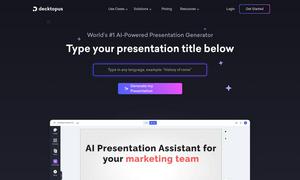Immersive Translate
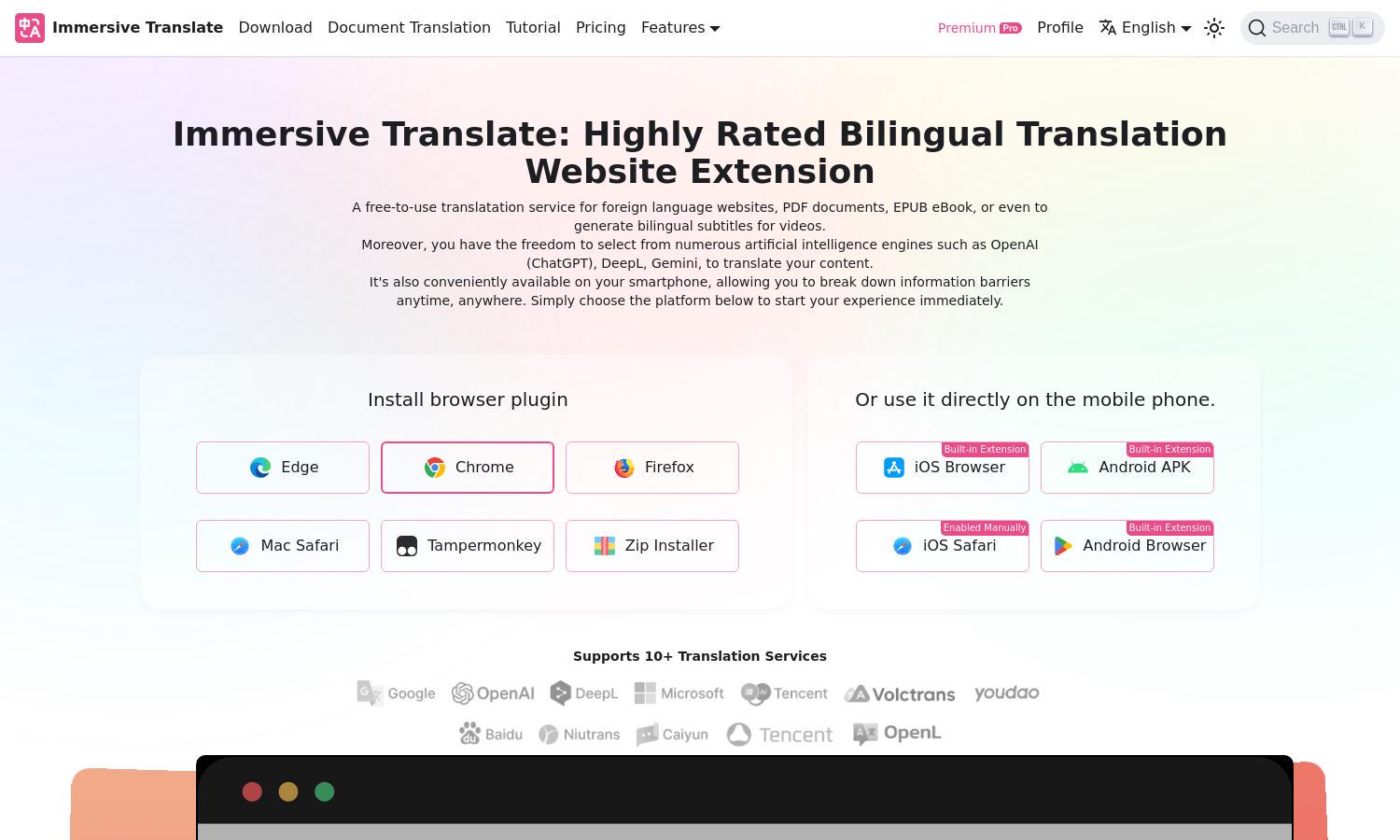
About Immersive Translate
Immersive Translate is an AI-powered bilingual translation extension that enhances online content accessibility. It provides seamless website translation, video subtitles, and PDF document conversions in multiple languages, making it ideal for learners and professionals alike. This innovative platform breaks down language barriers effortlessly, promoting global communication and understanding.
Immersive Translate offers a free tier and a PRO version for more complex document translations. The PRO tier provides enhanced AI support, ensuring high-quality translations for intricate documents like academic papers. Special discounts are available during promotional events, making premium features accessible for users seeking advanced tools.
The user interface of Immersive Translate is designed for optimal user experience, featuring intuitive navigation and a clean layout. Tools are easily accessible, allowing users to translate directly from webpages or documents without disruption. Its unique mouse hover and input box translations enhance usability and engagement for all users.
How Immersive Translate works
Users begin by installing the Immersive Translate extension on their browser or mobile device. After onboarding, they can access features like bilingual translation by navigating to any webpage, using the mouse hover function, or inputting text for translation. The platform seamlessly integrates popular translator APIs, ensuring high-quality translations and an exceptionally user-friendly experience.
Key Features for Immersive Translate
Real-time Bilingual Subtitles
Immersive Translate’s real-time bilingual subtitles feature transforms video viewing into an interactive language-learning experience. Users can enjoy authentic audio alongside dual-language subtitles, enhancing comprehension and engagement on platforms like YouTube and Netflix, making it easier to learn languages naturally and intuitively.
PDF Translation with Layout Retention
The unique PDF translation feature of Immersive Translate retains the original layout while translating documents. Users can effortlessly download bilingual versions side by side, preserving formatting integrity, making it a perfect tool for translating academic papers and business documents without losing structure or essential details.
Mouse Hover Translation
Immersive Translate’s mouse hover translation feature allows users to instantly view translations by simply hovering over text. This seamless interaction preserves context and enhances language comprehension, making it a valuable tool for users looking to learn and engage with foreign languages efficiently and effectively.
You may also like: