SimpleMail
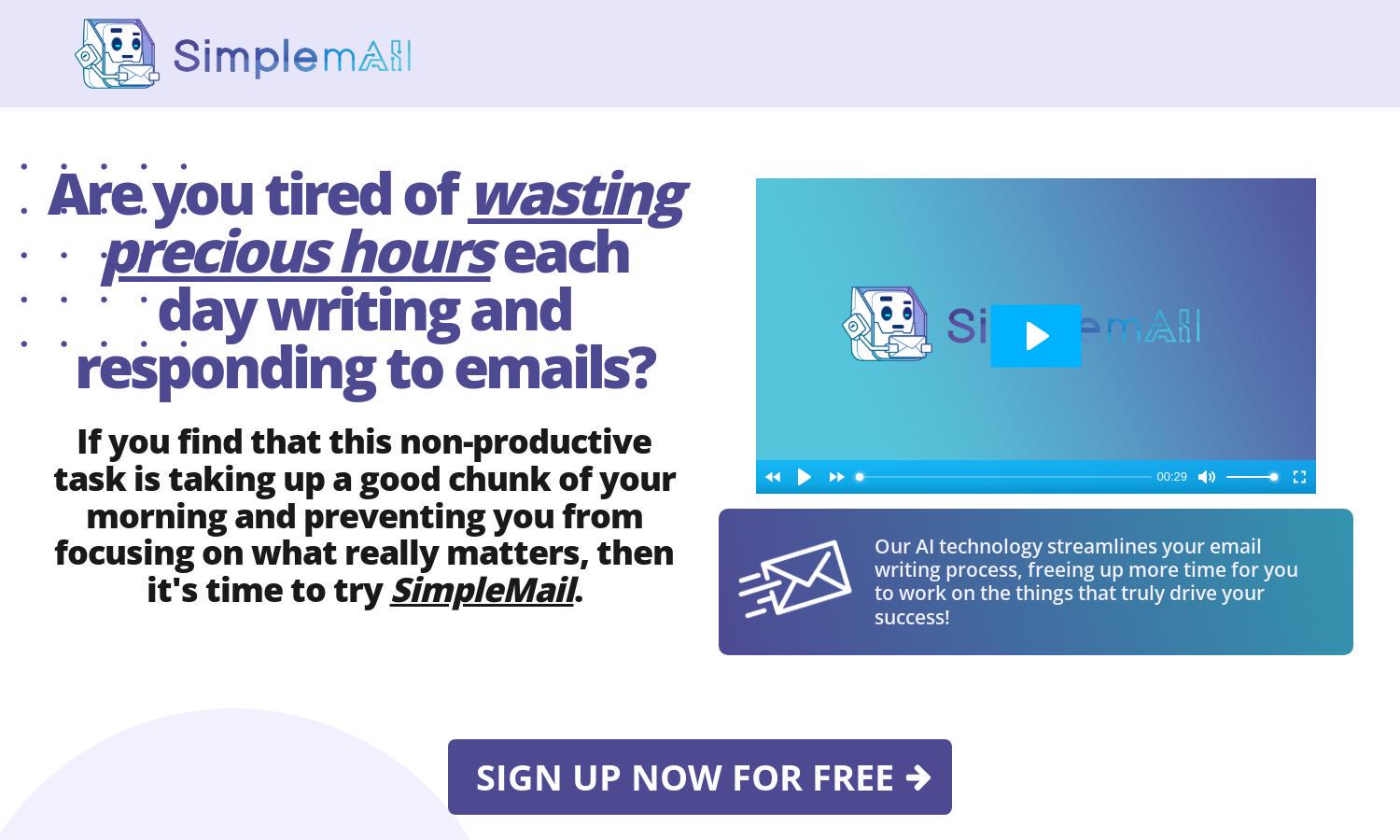
About SimpleMail
SimpleMail is a revolutionary AI tool for email composition that streamlines writing and responding to emails. Targeting both busy professionals and individuals, it allows users to create error-free emails using bullet points and summarizes lengthy emails with one click, significantly enhancing productivity and communication efficiency.
SimpleMail currently offers an open beta version that is completely free. After the beta phase, a small monthly fee will be introduced, offering extended features and benefits. This provides users with a unique opportunity to experience all functionality without any cost during the initial trial phase.
SimpleMail features a user-friendly interface designed for seamless email management. The intuitive layout allows users to easily access unique functionalities like tone selection and quick summarization, enhancing their overall experience and confidence in email communication, making emailing both efficient and stress-free.
How SimpleMail works
Users begin by signing up for SimpleMail, where they can easily access its features. They can compose emails by entering key points, which the AI converts into polished messages. Additionally, users can summarize long emails with a single click and choose reply tones effortlessly, enhancing their overall productivity.
Key Features for SimpleMail
AI Email Composition
SimpleMail's AI Email Composition feature revolutionizes how users write emails. By transforming brief bullet points into polished messages, the platform saves time and eliminates grammatical errors, allowing users to focus on more important tasks while maintaining professionalism in their communications.
Email Summarization
The Email Summarization feature of SimpleMail extracts key information from lengthy emails, delivering concise summaries at the click of a button. This innovative functionality helps users save time and energy, ensuring they only focus on essential details without sifting through overwhelming text.
Tone Selection
SimpleMail's Tone Selection feature empowers users by allowing them to choose from positive, negative, or neutral tones for replies. This unique aspect ensures that responses are always appropriate and aligned with the user's intent, improving communication clarity and effectiveness.
You may also like:








