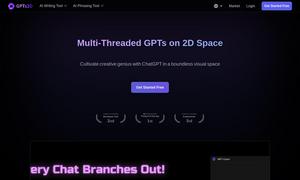SmartaDoc AI
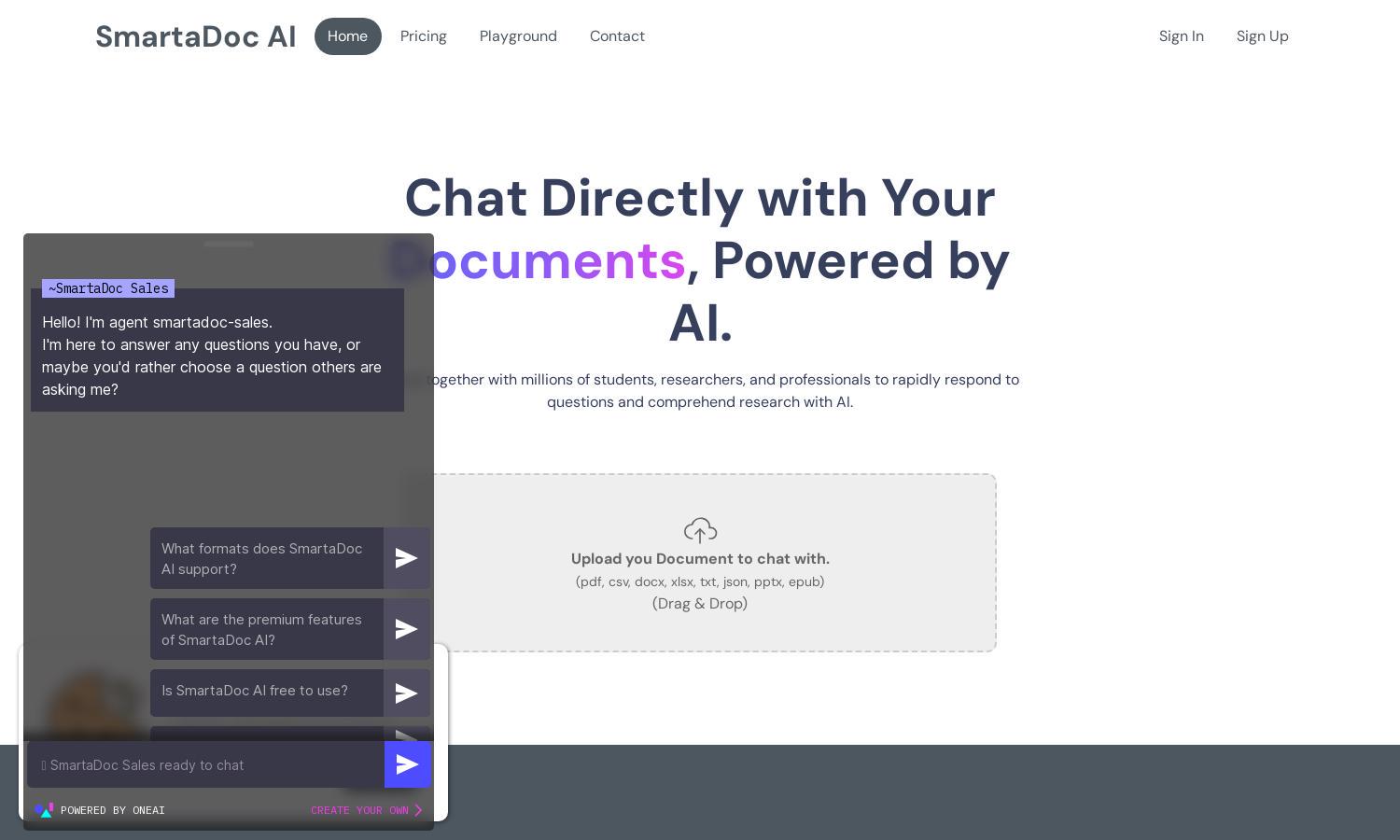
About SmartaDoc AI
SmartaDoc AI is an innovative platform that allows users to interact with their documents using advanced AI technology. By uploading files, users can ask questions, receive instant answers, and summarize content. It’s perfect for students and professionals seeking efficient document analysis and knowledge retrieval.
SmartaDoc AI offers a free tier with basic features, while premium plans increase document capacity and advanced analytics. Users benefit from quicker responses and enhanced functionality at competitive rates. Upgrading ensures access to all features that maximize efficiency and knowledge extraction during document interactions.
SmartaDoc AI's user interface features a clean, intuitive design that enhances document interaction. Users can easily upload files, initiate chat sessions, and navigate their chat history effortlessly. With a focus on usability, SmartaDoc AI ensures a seamless experience while chatting with diverse document formats.
How SmartaDoc AI works
Users start by uploading their documents in formats like PDF and DOCX to SmartaDoc AI. The system then scans the content, enabling users to ask questions directly related to the text. Users can access a chat history of their inquiries, summarizations, and answers for a more productive analysis process.
Key Features for SmartaDoc AI
Chat with Documents
SmartaDoc AI's core functionality is its ability to chat with documents. By allowing users to interact directly with their files, this feature simplifies information retrieval. Users benefit from tailored answers, enhancing their understanding and allowing quick access to needed insights.
Quick Starting Questions
A standout feature of SmartaDoc AI is Quick Starting Questions, which enables users to dive straight into document engagement. After uploading their files, users can immediately start asking targeted questions, streamlining the information retrieval process and improving productivity.
Chat History
SmartaDoc AI includes a Chat History feature that retains past conversations, enabling users to revisit previously asked questions and answers. This functionality aids in better understanding and facilitates continuous learning from their document interactions without losing insights.