Smudge
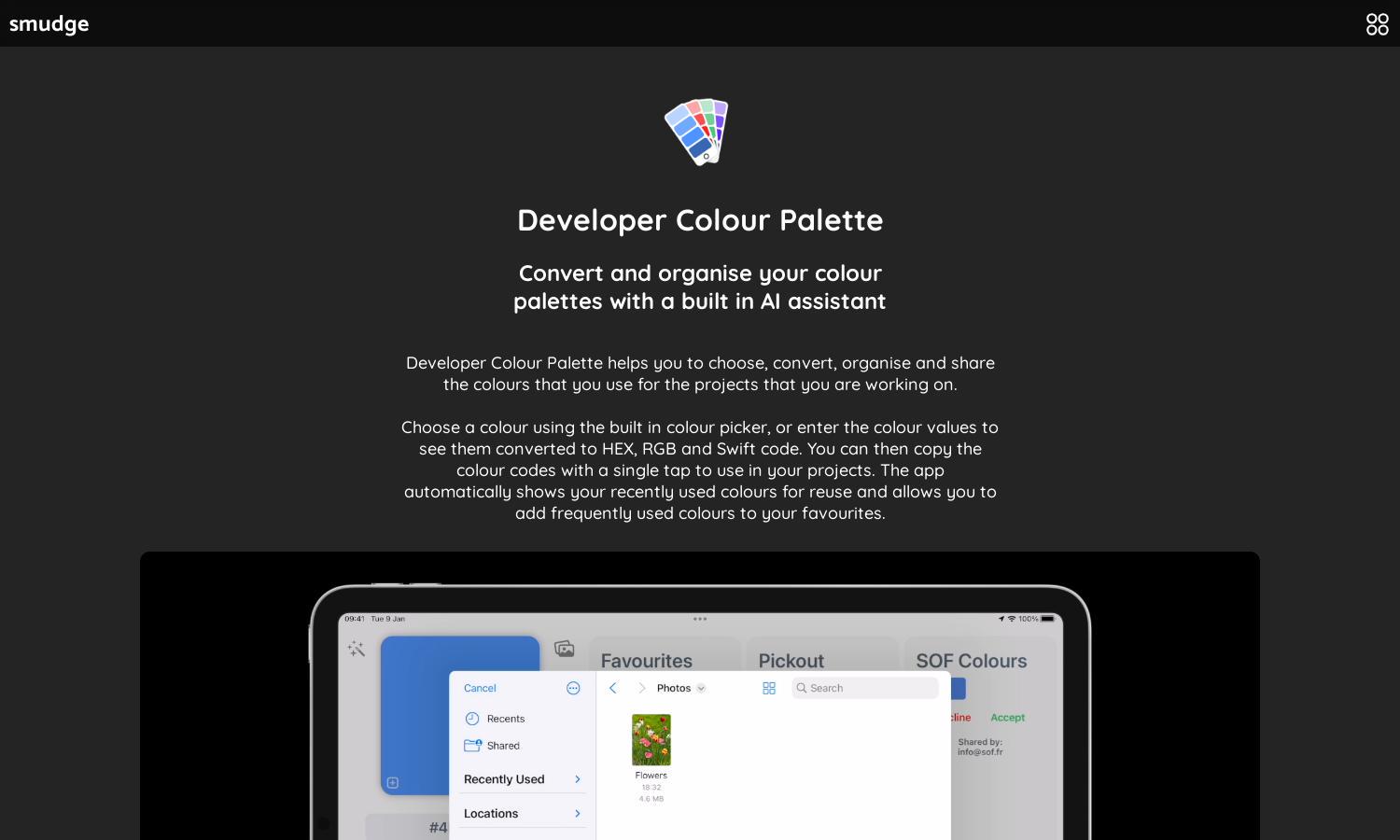
About Smudge
Smudge is a revolutionary colour palette app that empowers developers and designers to organize, convert, and share color palettes effortlessly. With features like AI-assisted color extraction and collaboration tools, Smudge enhances creative workflows, ensuring seamless color management across iPhone, iPad, and Mac platforms.
Smudge offers flexible subscription plans catering to varying usage needs. Users can enjoy a 14-day free trial, with subscription options allowing access to premium features like AI color extraction. Cancel anytime without long-term commitments, making it ideal for flexible creative professionals needing robust color tools.
Smudge boasts a user-friendly interface designed for seamless navigation and quick access to features. Its visually appealing layout enhances the browsing experience, while intuitive tools simplify palette creation and sharing. Users can easily manage their projects, ensuring that Smudge remains a preferred choice for designers.
How Smudge works
Users begin their Smudge experience by downloading the app on their Apple device. They can then use the built-in color picker or enter color values to generate palettes. Through AI features, they can extract colors from images and save palettes effortlessly. Collaboration tools allow sharing with others, optimizing projects to enhance creative processes.
Key Features for Smudge
AI Color Extraction
Smudge’s AI Color Extraction feature revolutionizes color palette creation by enabling users to pick dominant colors from images quickly. This innovative functionality allows designers to create palettes in a single tap, enhancing their productivity and streamlining the design process, making Smudge an essential tool for creativity.
Color Palette Sharing
With Smudge, users can seamlessly share their color palettes with team members or clients, enhancing collaboration. The app allows for customized permission settings, ensuring that everyone involved in the project has the access they need. This feature makes teamwork on design projects more effective and organized.
Cloud Syncing
Smudge offers cloud syncing, ensuring that all created palettes and colors are accessible across multiple Apple devices. This feature simplifies the design process, allowing users to work seamlessly between devices. With Smudge, color management is always synchronized, promoting efficiency in creative projects.
You may also like:








