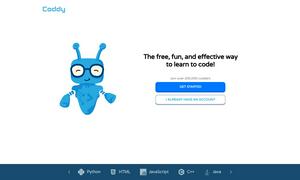Unscreen
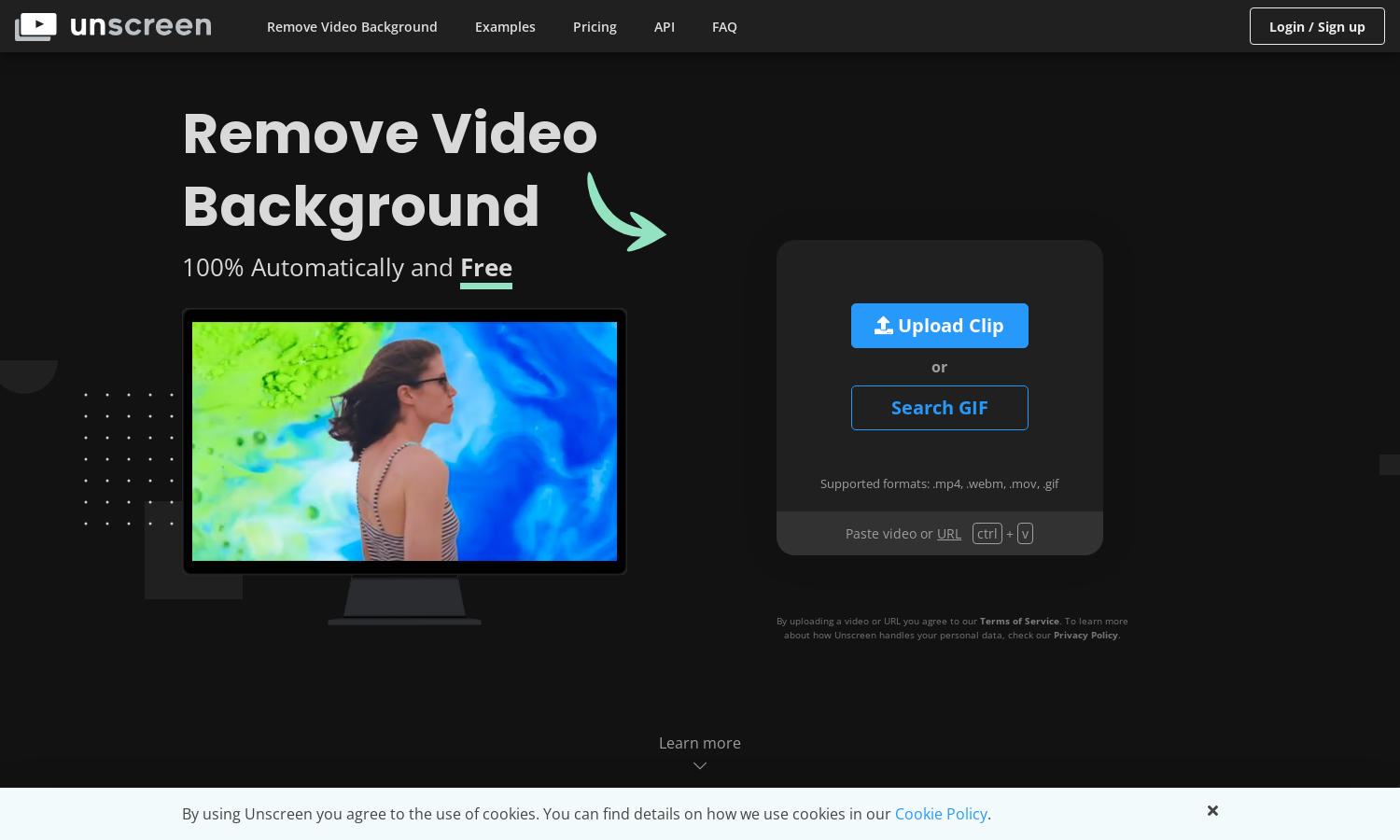
About Unscreen
Unscreen is a revolutionary platform designed for content creators seeking to simplify video editing. The tool empowers users to remove video backgrounds automatically, eliminating the need for complex greenscreen setups. With its intuitive interface, Unscreen makes content creation accessible, enabling users to produce high-quality videos effortlessly.
Unscreen offers a range of pricing plans, including a free tier and the premium Unscreen Pro options. Unscreen Pro provides features like Full HD resolution, watermark-free downloads, and API access. Upgrading to Unscreen Pro enhances user experience and unlocks advanced functionalities essential for professional video editing.
Unscreen boasts a user-friendly interface that facilitates a seamless experience for users. Its clean layout ensures easy navigation, allowing individuals to efficiently upload videos and access key features without confusion. With intuitive tools and designs, Unscreen enhances workflow, making background removal a hassle-free process.
How Unscreen works
Users interact with Unscreen by simply uploading their video clips in supported formats. The platform automatically analyzes the footage without any manual input required, removing the background with precision. Following the background removal, users can download the processed video or utilize Unscreen Pro for more advanced features, such as high-resolution exports.
Key Features for Unscreen
Automatic Background Removal
Unscreen's Automatic Background Removal feature sets it apart, allowing users to effortlessly eliminate backgrounds from videos. This innovative functionality streamlines the editing process, saving time and enhancing productivity. With Unscreen, content creators can focus on storytelling while the platform takes care of the intricate editing tasks.
Unscreen Pro Plugin
The Unscreen Pro Plugin is an exciting addition for Adobe Premiere Pro and After Effects users. This innovative plugin allows seamless integration, enabling creators to process videos directly within their editing software while benefiting from Unscreen's powerful background removal technology. It enhances workflow efficiency significantly.
High-Quality Processing
Unscreen offers high-quality processing, ensuring that videos retain superior resolution and clarity after background removal. This feature is essential for content creators aiming for professional results. Unscreen's commitment to quality guarantees that users deliver polished and engaging videos that stand out in any context.
You may also like: