AI Image Editor
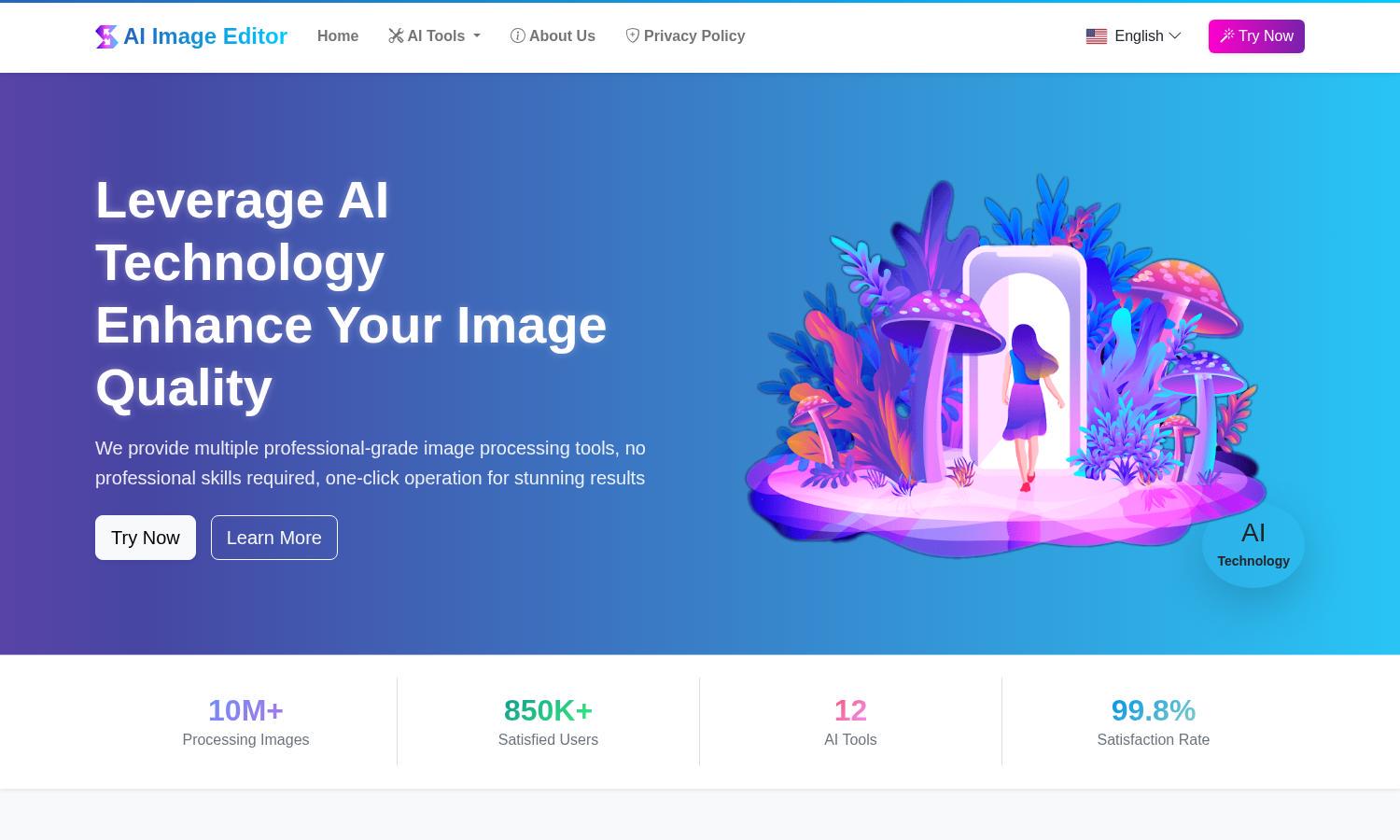
About AI Image Editor
AI Image Editor provides 12 powerful AI tools for effortless image enhancement and editing. Users can enhance image quality, remove backgrounds, and transfer styles with one-click operations. Ideal for photographers, designers, and e-commerce sellers, AI Image Editor simplifies complex tasks, enabling stunning results without professional skills.
AI Image Editor offers completely free image processing tools with no tiered pricing plans. All users can access all features without any hidden costs, making it a fantastic resource for anyone from casual users to professionals looking to enhance their images. Experience remarkable results without spending a dime!
AI Image Editor features an intuitive, responsive design that enhances user experience across all devices. Its straightforward layout and accessible features allow users to quickly navigate through tools. The platform's seamless browsing creates an efficient workflow, ensuring that every user enjoys an easy, productive image editing experience.
How AI Image Editor works
To use AI Image Editor, users first upload their desired images in various formats. Next, they select from a range of AI-powered tools, adjusting parameters as needed to achieve optimal results. Once processing is complete, users can preview their enhanced images and download them directly. This straightforward process ensures high-quality outcomes quickly, catering to both novice and experienced users.
Key Features for AI Image Editor
AI Image Enhancement
AI Image Enhancement is a standout feature of AI Image Editor, allowing users to improve image clarity and resolution effortlessly. It employs advanced AI technology to transform blurry photos into sharp, detailed images, perfect for preserving memories or enhancing e-commerce product photos.
AI Background Remover
The AI Background Remover is a vital tool in AI Image Editor that automatically detects and removes backgrounds from images. This feature is essential for creating transparent backgrounds for product displays or artistic projects, providing users with high-quality results in seconds.
AI Watermark Remover
AI Watermark Remover is a key feature of AI Image Editor that intelligently eliminates watermarks and logos from images. It restores underlying content seamlessly, making it an invaluable tool for photographers and designers looking to enhance their images while maintaining quality and detail.
You may also like:








