Flying Dog
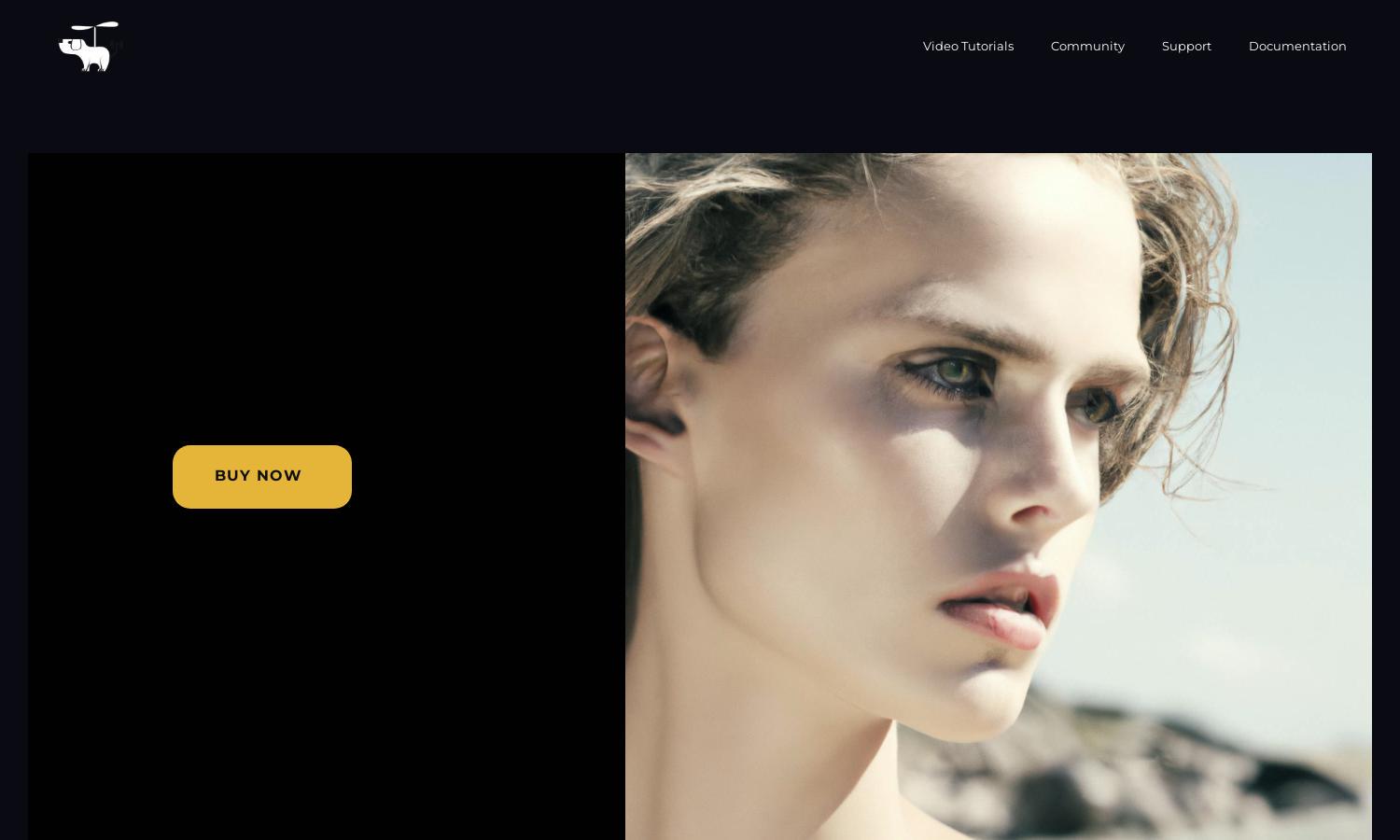
About Flying Dog
Flying Dog provides AI tools for Photoshop users, enhancing creativity and efficiency. With DALL-E 2 and Stable Diffusion, users streamline their editing processes by transforming how images are generated and altered. This innovative solution solves limitations in traditional design workflows, empowering both novice and advanced users.
Flying Dog offers flexible pricing through Adobe's marketplace. Users can access a free plan or pay per generation for enhanced features. Upgrading unlocks advanced functionalities and support, providing value for users who wish to maximize their AI editing capabilities via DALL-E 2 and Stable Diffusion.
Flying Dog's user interface is designed for seamless navigation and efficiency. Its layout is intuitive, ensuring users easily access powerful features like inpainting and outpainting. The clean design and functionality foster a positive user experience, making it an ideal choice for anyone looking to optimize Photoshop editing.
How Flying Dog works
Users begin by downloading and installing the Flying Dog plugin for Photoshop. After onboarding, they can access various AI features, including DALL-E 2 and Stable Diffusion connectors. Navigating through the interface, users can generate, edit, and enhance images effortlessly by utilizing tools like text-to-image AI and background tasks.
Key Features for Flying Dog
AI Connectors
Flying Dog's AI Connectors are a standout feature that facilitates powerful integration with DALL-E 2 and Stable Diffusion. This functionality allows users to create and edit images efficiently, overcoming traditional Photoshop limitations while fostering a streamlined, creative workflow that is essential for modern design projects.
Inpainting and Outpainting Tools
Flying Dog offers advanced inpainting and outpainting tools that drastically improve image editing capabilities. These features empower users to manipulate images seamlessly, filling gaps or expanding backgrounds with precision. By utilizing these tools, users can achieve higher quality and more creative visual results in their projects.
Multi-Server Management
Flying Dog presents a unique multi-server management feature, allowing users to connect and operate multiple AI servers. This flexibility ensures optimum editing capabilities depending on the task, minimizing delays and enhancing user experience, making it easier to produce high-quality images quickly and efficiently.








