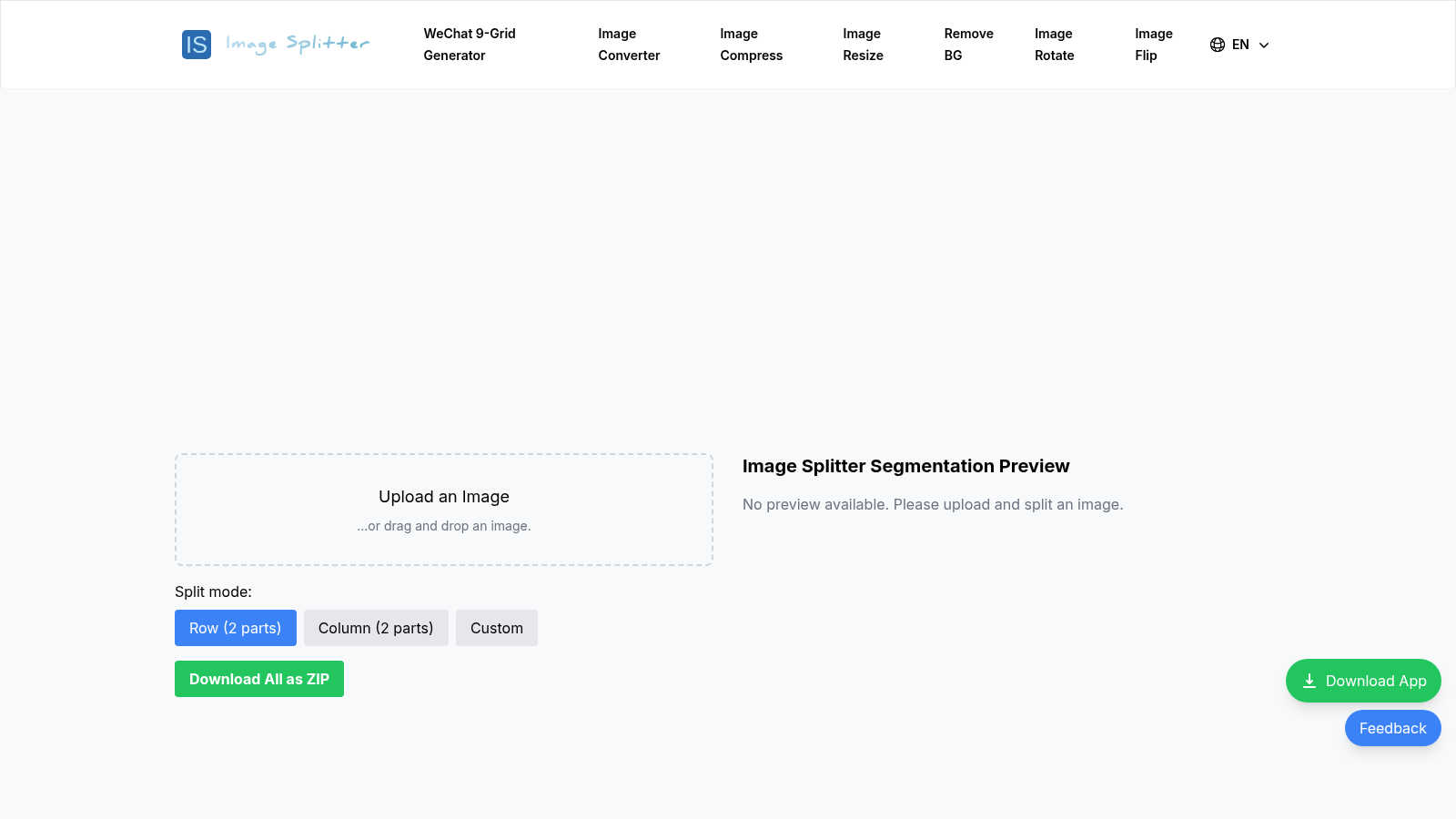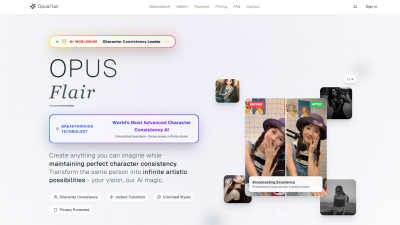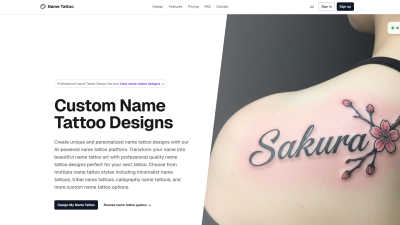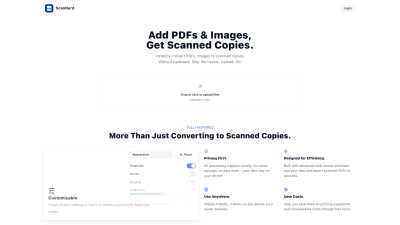SPONSORED

Team Vertex
Team Vertex is a AI based tool which will help individual developers or Team Managers to get performance reports based on project code base (Repositor

AllForms
17 SaaS tools for the price of 1.

Launch Vault
The Ultimate Product Launch Platform for Startups

Unlimited leads
Access 100 millions leads with unlimited exports
Style AI
Style AI transforms photos into stunning artistic styles quickly and effortlessly with one click.
AI To Humanize
Free AI Stealth Writer tool rewrites AI-generated text to appear human and avoid detection.
CloneUI
CloneUI rapidly transforms website designs from screenshots or URLs into production-ready code.
Image Splitter
An online tool for effortlessly splitting large images into smaller segments for various projects.
VisitPublished on:
September 22, 2024
Category:
About Image Splitter
Image Splitter is an intuitive online tool that allows users to effortlessly divide large images into smaller parts. Tailored for social media, web design, and creative projects, it offers versatile splitting options, real-time previews, and convenient downloading methods, enhancing user creativity and efficiency across various platforms.
Image Splitter is completely free to use, offering no registration requirements. All features are accessible at no charge, allowing users to split images into desired segments without limits. There are no subscription tiers; the seamless service caters to all users without additional costs.
Image Splitter features a responsive and user-friendly interface that enhances browsing experience. Layout elements like image upload zones, splitting modes, and preview panels are designed for clarity and ease of interaction. This design ensures users navigate effortlessly for image splitting without complications.
Frequently Asked Questions
Is Image Splitter a free tool for image splitting?
Yes, Image Splitter is completely free to use. This online platform offers all of its features without any charges or requirements for registration, providing users the freedom to split images efficiently for social media, web design, and various other creative projects.
What image formats does Image Splitter support?
Image Splitter supports a variety of common image formats, including JPG, PNG, GIF, and BMP. This compatibility ensures users can work with their preferred images without any hassle, making it easier to manage and split images as needed for social media or web design.
Can users upload multiple images at once?
Currently, Image Splitter only processes one image at a time. However, users can quickly delete the current image and upload new ones for consecutive splits, ensuring a smooth workflow. This design allows users to manage their image splitting tasks effectively without overload.
What makes Image Splitter stand out from other tools?
Image Splitter stands out due to its user-friendly interface and versatile splitting options tailored for various needs. The real-time preview feature and batch download capabilities significantly enhance user experience, making it easy to create social media content or optimize images for web design projects efficiently.
How does Image Splitter protect user image privacy?
Image Splitter ensures user image privacy by processing all images in-browser without storing them on external servers. Users can split and download images safely, knowing that their files and results remain confidential, providing peace of mind while using the platform for creative segregation of images.
What are the unique features of Image Splitter that enhance usability?
Image Splitter offers a range of unique features, such as real-time previews and customizable splitting options that optimize usability. Users benefit from a seamless interface that adjusts for various devices, ensuring efficient navigation and a user-friendly experience throughout the image splitting process.
You may also like:
FLUX Kontext
Unlock deeper insights and streamline workflows with the power of FLUX and Kontext.
name tattoo design
Find your perfect name tattoo design and make your mark with a unique and meaningful piece of body art