MimicBrush
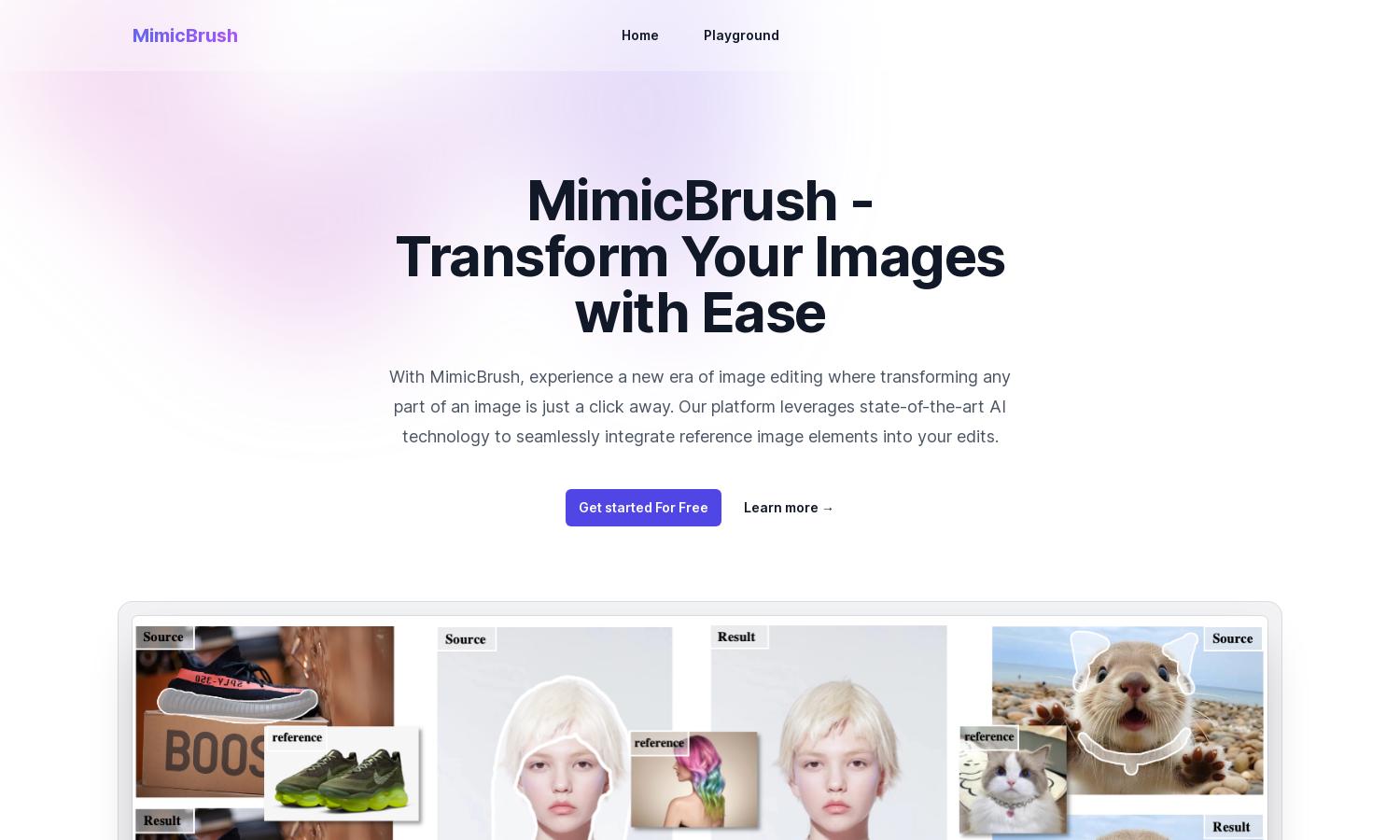
About MimicBrush
MimicBrush is an innovative online image editing platform that leverages cutting-edge AI technology. Tailored for both professionals and beginners, it allows users to transform selected image areas by seamlessly integrating reference image elements. Experience high-quality, realistic modifications that elevate creative projects effortlessly with MimicBrush.
MimicBrush offers a free version with essential features and a premium subscription that unlocks advanced functionalities for commercial use. The premium plan enhances editing capabilities and includes texture transfer, making it ideal for professionals seeking high-quality results. Enjoy discounts with longer subscription commitments for added savings.
MimicBrush features a user-friendly interface designed for seamless navigation. Its intuitive layout provides easy access to key functionalities, enhancing the overall user experience. Unique features simplify complex editing tasks, ensuring that both beginners and professionals can effortlessly create stunning images while enjoying a smooth editing journey.
How MimicBrush works
To use MimicBrush, users start by selecting the editing area of their source image with a white mask. They then upload a reference image that embodies the desired visual elements. MimicBrush utilizes AI technology to automatically recognize and adapt parts of the reference image, transforming the selected edit area with precision. Users can experiment with various images and modifications, enjoying an accessible experience across devices.
Key Features for MimicBrush
Imitative Editing
MimicBrush's imitative editing feature allows users to transform specific image areas through advanced AI technology. By seamlessly integrating elements from reference images, MimicBrush provides high-quality, realistic results, making it easier for users to achieve professional-level edits without needing extensive skills, enhancing overall creativity.
Texture Transfer
The texture transfer feature in MimicBrush enables users to apply intricate patterns from a reference image to their edits. This unique capability preserves the original object's structure while enhancing visual appeal, providing users with advanced editing options that elevate their images through dynamic, realistic enhancements.
Localized Modifications
MimicBrush allows for localized modifications, enabling users to edit specific parts of an image without affecting the entire composition. This key feature empowers users to achieve precise results, making detailed edits simple and efficient while maintaining the integrity and quality of the original image.
You may also like:








