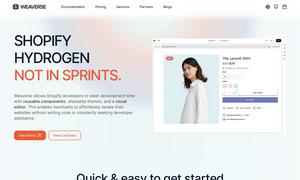PDF Translator and Editor
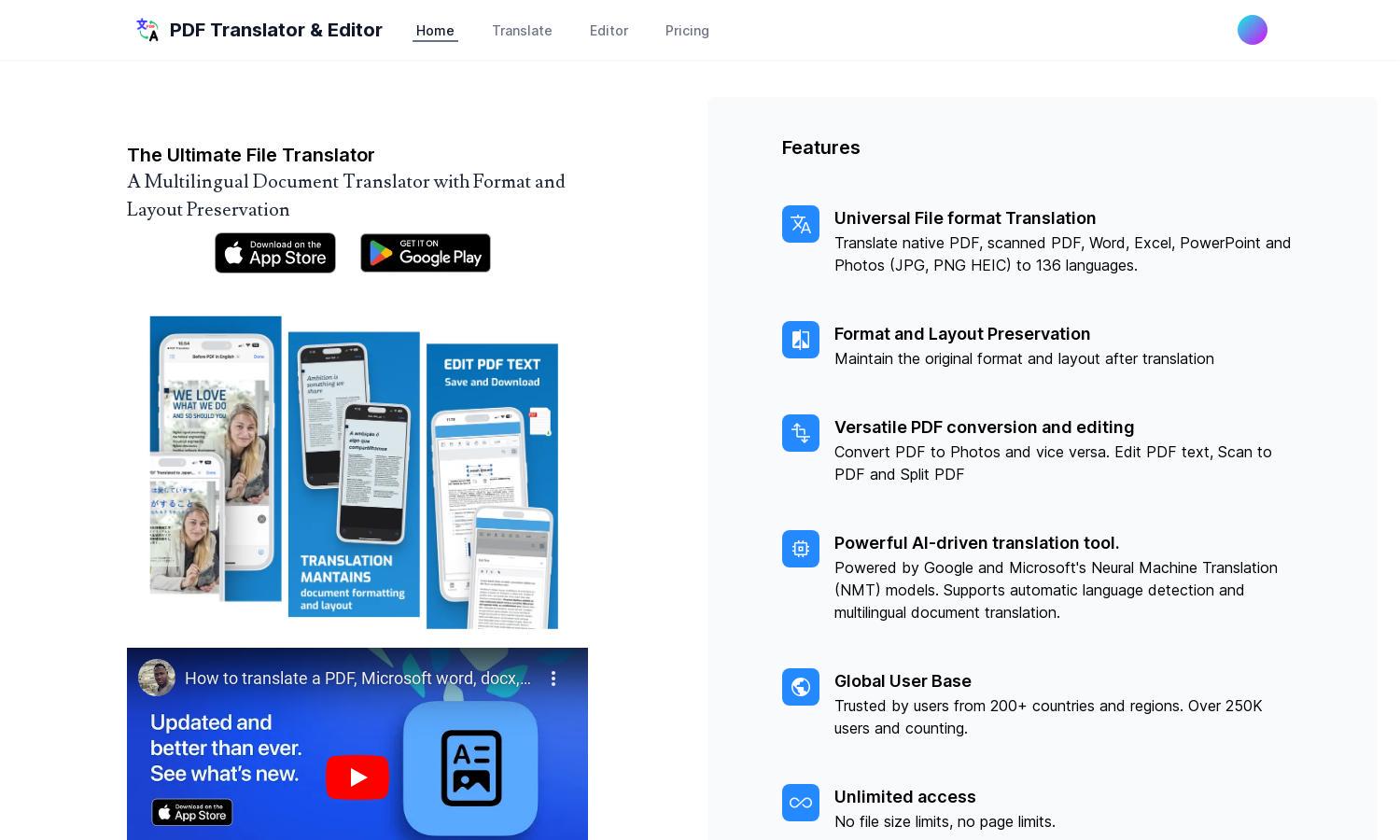
About PDF Translator and Editor
PDF Translator and Editor offers seamless translation and editing for various document types, including PDFs and Word files. Its innovative AI-driven technology maintains format and layout during translation, ensuring user-friendly access to multilingual services. Ideal for professionals, students, and global communication needs.
PDF Translator and Editor features flexible pricing plans tailored to varying user needs. Users can benefit from unlimited access without file or page limits. Upgrading provides additional advantages, such as enhanced editing features and priority support, making PDF Translator and Editor an essential tool for businesses and individuals alike.
PDF Translator and Editor boasts a user-friendly interface, designed for effortless navigation and accessibility. The seamless layout allows users to quickly find essential tools and features, enhancing the overall experience. With intuitive controls and engaging design, PDF Translator and Editor ensures a productive user journey.
How PDF Translator and Editor works
To begin using PDF Translator and Editor, users create an account and easily upload their files. The platform's AI technology automatically detects the original language and presents translation options. Users can edit documents, convert files as needed, and download translated versions, all while enjoying a streamlined experience with terms of format preservation.
Key Features for PDF Translator and Editor
Multilingual Document Translation
PDF Translator and Editor's multilingual document translation feature allows users to translate numerous file types, preserving the original formatting. This innovative capability simplifies communication across languages, making it an invaluable resource for professionals and individuals needing accurate translations in 136 languages.
AI-driven OCR Technology
The AI-driven OCR technology in PDF Translator and Editor allows users to convert scanned images and PDFs into editable texts effortlessly. This key feature adds immense value by enabling seamless editing and translation, ensuring users can handle documents with ease while preserving quality and accuracy.
Universal File Format Support
PDF Translator and Editor supports a wide range of file formats, including PDFs, Word documents, Excel files, and PowerPoint presentations. This flexibility ensures users can work with various document types, enhancing productivity and making the platform essential for diverse translation and editing tasks.