Vmake
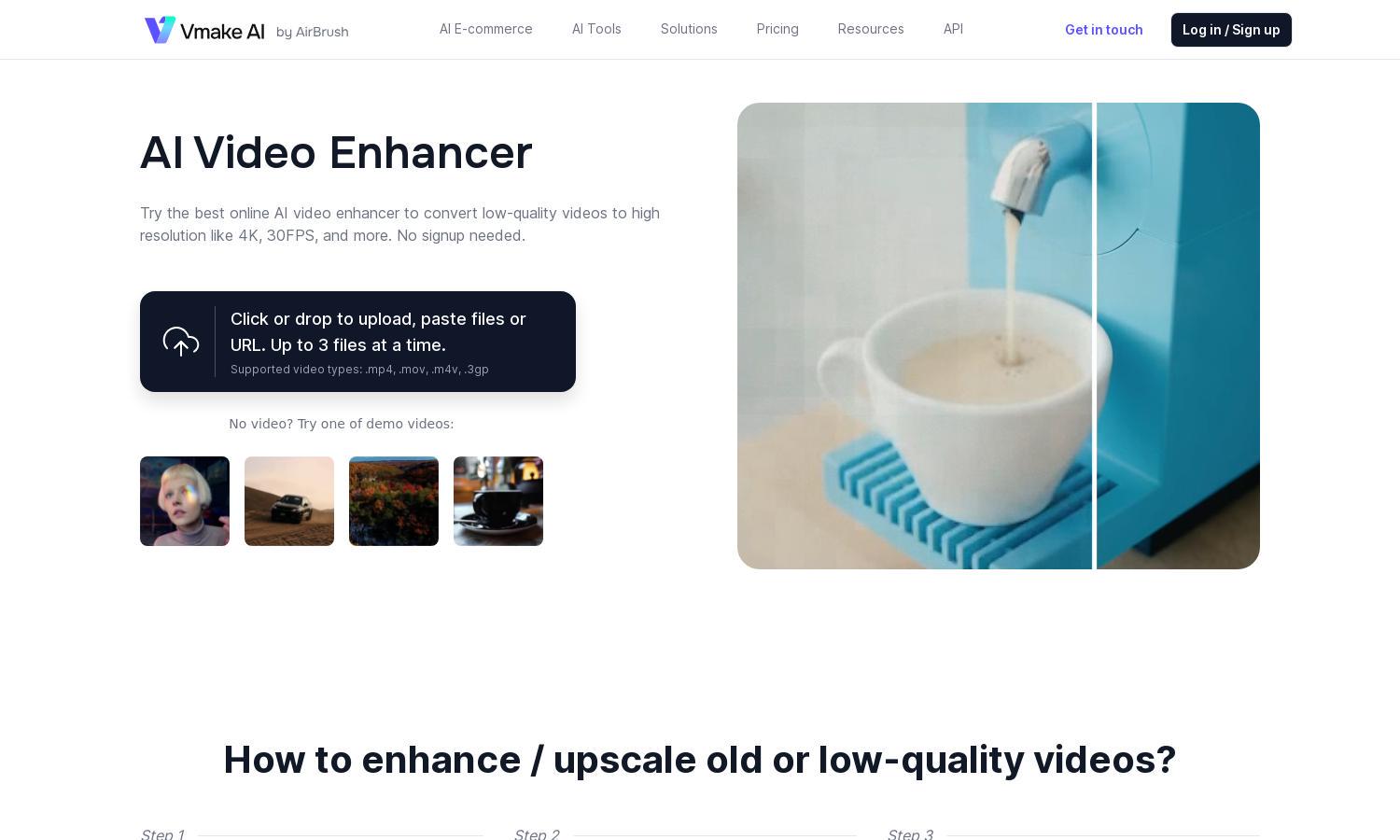
About Vmake
Vmake AI is a powerful online video enhancer designed to uplift low-resolution videos into stunning high-quality formats. Its innovative AI-driven technology auto-adjusts brightness, contrast, and clarity, allowing content creators, marketers, and businesses to captivate audiences while showcasing their products effectively.
Vmake AI offers tiered pricing plans, allowing users to enhance videos without the need for subscriptions. Users can enjoy the platform's features at no initial cost, improving visual quality seamlessly. Upgrading offers added benefits, including faster processing and priority support, enhancing user experience.
The user interface of Vmake AI is intuitively designed for easy navigation, featuring a straightforward layout that guides users through video uploads and enhancements. With its drag-and-drop functionality and instant previews, Vmake AI ensures users have a seamless experience while enhancing their videos.
How Vmake works
Users interact with Vmake AI by visiting the website and navigating to the video enhancement feature. They simply upload their video files, and the AI automatically enhances video quality by adjusting settings like brightness and saturation. Once processing is complete, users can preview and export their enhanced videos easily.
Key Features for Vmake
AI-Powered Video Enhancement
Vmake AI's AI-powered video enhancement feature automatically uplifts low-quality videos to high resolution, transforming how users present their content. By automating adjustments like brightness and sharpness, it eliminates the hassle, ensuring stunning visuals that captivate and engage audiences effectively.
No Signup Required
Vmake AI allows users to enhance videos without the need for account creation, making access effortless. This consideration removes barriers to entry, enabling anyone to explore powerful video enhancement tools instantly, saving time and enhancing user convenience while focusing on quality delivery.
Multi-File Upload Support
Vmake AI supports uploading multiple video files simultaneously, allowing users to enhance up to three videos at once. This feature streamlines the enhancement process, providing an efficient solution for users who manage multiple video projects, saving them valuable time and simplifying their workflow.








